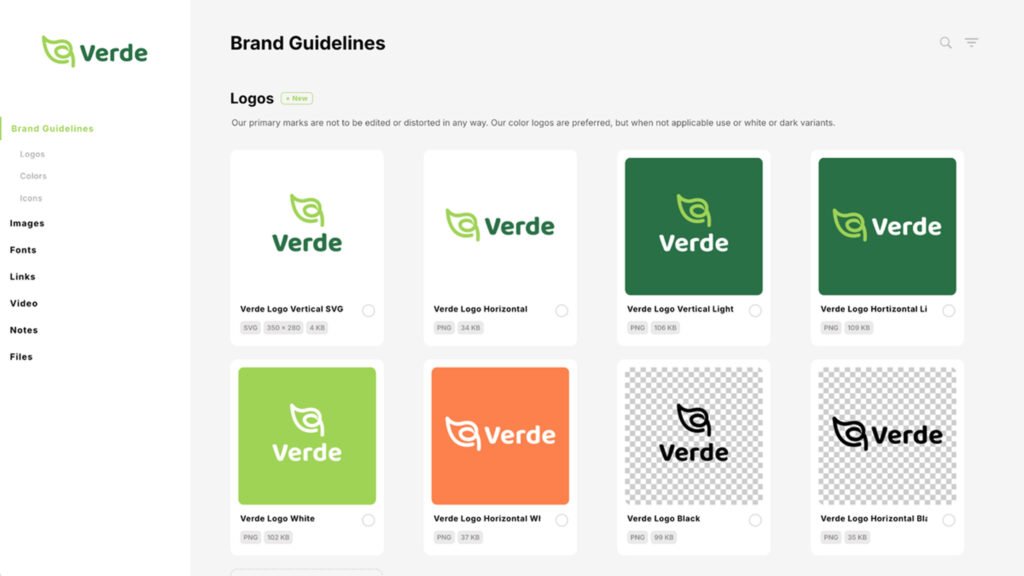BrandBay review introduces a powerful platform designed to simplify how businesses organize, store, and share their brand assets. From logos to marketing materials, BrandBay helps keep everything in one place, ensuring brand consistency across teams and platforms.
In this article, you’ll learn what BrandBay is, its features, pros and cons, pricing, and use cases. Whether you’re a marketer, designer, or business owner, this deep dive will show how BrandBay can make managing your brand materials stress-free and efficient.
What is BrandBay?
BrandBay is a cloud-based platform that helps teams manage their brand assets effortlessly. Think of it as your digital brand library, where all your logos, colors, fonts, and media are stored and easily shared. Its purpose is simple: keep your brand consistent no matter how many people work on your marketing or design.
With BrandBay, you can organize files, create brand guidelines, and control who has access to specific materials. It saves time, prevents mistakes, and builds a smoother workflow between marketing, sales, and design teams. For companies handling multiple brands or clients, this centralized system is invaluable.
Demo Video
Dashboard Overview Images




Key Features of BrandBay
Centralized Asset Library
BrandBay keeps every logo, video, image, and brand file in one organized space. This eliminates confusion from scattered folders or cloud drives. It ensures everyone uses the correct version of every asset.
Brand Guidelines Builder
Create and share brand guidelines that define logo usage, fonts, and colors. This makes collaboration smoother between designers and external partners. Every guideline update is instantly visible to your team.
Access Control & Permissions
Grant or restrict access based on team roles. You can decide who can download, edit, or view files. This feature is especially helpful for agencies managing multiple client brands.
Fast Search and Tagging
BrandBay’s smart tagging allows quick searches. You can find any file using simple keywords, reducing time spent digging through folders.
Multi-Brand Management
If you handle several brands, BrandBay lets you manage each one separately under one account. This is a huge plus for agencies or freelancers.
Custom Branding
Personalize your BrandBay workspace with your own logos and colors. This makes sharing materials with clients look polished and professional.
Cloud-Based Sharing
Instantly share files with clients or teammates without needing large email attachments. Everything stays synced and up to date.
Version Control
Keep track of updated versions of logos, designs, or campaigns. Old versions are archived safely, so you never lose progress or cause branding errors.
Templates and Media Organization
Store templates for posts, banners, or campaigns. Your team can reuse them, keeping style consistency across all marketing materials.
Analytics & Insights
BrandBay gives you data on who accessed or downloaded assets. This helps measure engagement and maintain accountability in large teams.
Use Cases
Marketing Teams
Marketers can use BrandBay to store campaigns, visuals, and brand materials. This ensures that every ad, banner, or post follows brand rules without confusion.
Design Agencies
Agencies working with multiple clients benefit from BrandBay’s brand folder system. Each client’s assets are organized in separate, secure spaces, avoiding mix-ups.
Freelancers
Freelancers can use BrandBay to look more professional. Sharing client assets or guideline pages helps build trust and smooth communication.
Corporate Teams
Internal communication teams can use BrandBay to maintain uniformity across departments — HR, PR, and Sales all access the same approved visuals.
Startups
Early-stage businesses often lack clear brand management. BrandBay helps them create structure from day one, making scaling much easier later.
Educational Institutions
Universities and schools can store logos, brochures, and visuals in BrandBay. It simplifies management across faculties or departments.
Non-profits
Non-profits often depend on volunteers. BrandBay ensures every volunteer or partner uses the right logos and templates for fundraising and outreach.
Deal Terms & Conditions
Lifetime Access on AppSumo
When you purchase BrandBay from AppSumo, you receive lifetime access. This means you pay once and use it forever — no recurring fees, no hidden renewals. It’s a one-time deal that gives long-term value.
All Future Plan Updates Included
You’ll automatically receive updates and new features released by the BrandBay team in the future. This ensures your investment grows with the product.
Stackable Codes Available
AppSumo often provides stackable codes for tools like BrandBay. This lets you unlock higher storage limits or additional features by redeeming multiple codes.
No Refund After Redemption
Once you redeem the deal on BrandBay, it can’t be refunded. So it’s recommended to test the platform thoroughly before redeeming your code.
60-Day Refund Policy (Before Redemption)
AppSumo offers a 60-day money-back guarantee if you haven’t redeemed your code yet. This ensures risk-free purchase for users who want to test first.
Access for Multiple Brands
Depending on your plan tier, you can manage several brands in one dashboard. Each brand has its own assets, permissions, and guidelines.
Secure Cloud Storage
Your brand assets are stored securely in the cloud. BrandBay uses encryption and controlled access to keep sensitive brand materials safe.
User Limitations by Plan
Each plan tier comes with specific user limits. You can expand your team size by stacking codes or upgrading your tier directly on AppSumo.
Commercial Usage Rights
The license includes full commercial rights, meaning you can use BrandBay for client projects or internal company branding freely.
Integration Availability
While BrandBay focuses mainly on brand management, integration with design tools like Canva or Adobe Express is under consideration for future updates.
Pricing
- The BrandBay lifetime deal on AppSumo starts at a one-time payment of $59, giving users permanent access without any recurring fees.
- The base plan includes five brand slots, allowing you to manage multiple brands from a single dashboard.
- Users also get four seats, which means you can add teammates, clients, or collaborators easily.
- 100 GB of secure cloud storage is provided for storing all your brand assets, including logos, videos, and documents.
- Higher tiers offer more storage, brands, and user seats, going up to several terabytes depending on your selected plan.
- Custom branding and white-label options are available in upgraded tiers, letting you use your own logo, domain, and colors.
- Each purchase includes all future updates, ensuring you always have access to the latest improvements and features.
- The plan supports team access control, giving you flexibility to manage permissions for designers, marketers, and clients.
- You’ll need to activate your license within 60 days after purchasing the deal.
- AppSumo allows upgrading or downgrading tiers during the deal period, making it easy to scale as your needs grow.
From The Founders
The BrandBay founders envisioned a tool that simplifies how brands manage their creative identity. Their mission is to eliminate confusion between multiple folders, drives, and file versions that cause branding errors.
They believe consistent branding builds trust and professionalism. With BrandBay, teams of any size can collaborate efficiently without losing control of their assets. The founders emphasize that “every brand deserves structure and clarity” — and BrandBay is their way of delivering that promise to every creative team, marketer, and agency.
FAQ’s
How secure is BrandBay for storing brand assets?
BrandBay uses encryption and cloud-based security layers to protect files. Each user’s access is managed with permissions, ensuring sensitive brand assets remain private and safe.
Can BrandBay handle multiple brands in one account?
Yes, BrandBay supports multiple brands, ideal for agencies or freelancers managing various clients. Each brand’s assets are separated within individual dashboards.
Does BrandBay support custom branding for shared links?
Absolutely. You can personalize your BrandBay interface and shared pages with your own logos and colors for a professional look.
Is BrandBay easy for non-technical users?
The platform is designed for simplicity. Even users without technical skills can upload, organize, and share assets effortlessly through a clean, visual interface.
What kind of customer support does BrandBay offer?
Users get responsive email support and a knowledge base. AppSumo customers also enjoy priority access to updates and feedback channels.
Can I invite clients or external collaborators?
Yes. You can invite external users and give them restricted access to only specific brand folders or files.
Does BrandBay work on mobile devices?
While it’s optimized for desktop, BrandBay is accessible through modern mobile browsers, allowing quick access to assets on the go.
How often is BrandBay updated?
Updates are rolled out regularly, including new features, bug fixes, and performance improvements, which are automatically included for lifetime deal users.
Can I share brand guidelines externally?
Yes. BrandBay allows you to create public shareable brand guideline pages so partners or clients can instantly access your brand standards.
What industries benefit most from BrandBay?
Marketing agencies, startups, and corporations with distributed teams find the most value. But any brand needing consistent identity management can benefit.
See what customers are saying



Explore Our Pages: WP Themes, WP Plugins