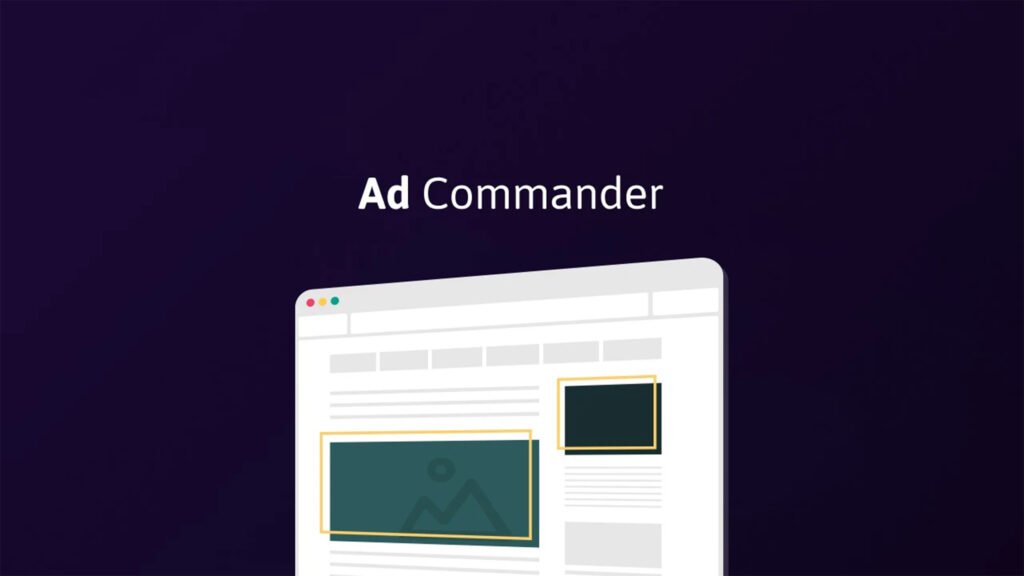Ad Commander is a powerful WordPress plugin designed to streamline ad management and enhance revenue generation on your website. It offers a comprehensive suite of features that allow users to effortlessly build, display, track, and optimize ads without the need for coding expertise.
With seamless integrations into Google AdSense and AMP ads, Ad Commander enables automated ad placement across various site areas, including content, post lists, and headers. Advanced targeting options, such as geotargeting via MaxMind and visitor behavior analysis through GA4, facilitate precise ad delivery to the right audience.
The plugin also provides real-time performance analytics, empowering users to make data-driven decisions and maximize ad revenue. Whether you’re a blogger, consultant, or web design agency, Ad Commander offers a user-friendly solution to optimize ad strategies and reduce manual management efforts.
What is Ad Commander?
Ad Commander is a WordPress plugin designed to simplify ad management for site owners. Its main goal is to provide an all-in-one solution to place, monitor, and optimize adverts without needing coding skills.
It bridges the gap between manual ad placement and full automation, making life easier for bloggers, agencies, and publishers.
It helps users automate where ads appear on their site, set conditions for when and where to show them, and collect analytics to see how they perform.
Because it supports integrations (for example Google AdSense) and real-time tracking, users can make decisions based on data. In short, it turns a messy ad puzzle into a manageable, optimized system.
Demo Video
Dashboard Overview Images
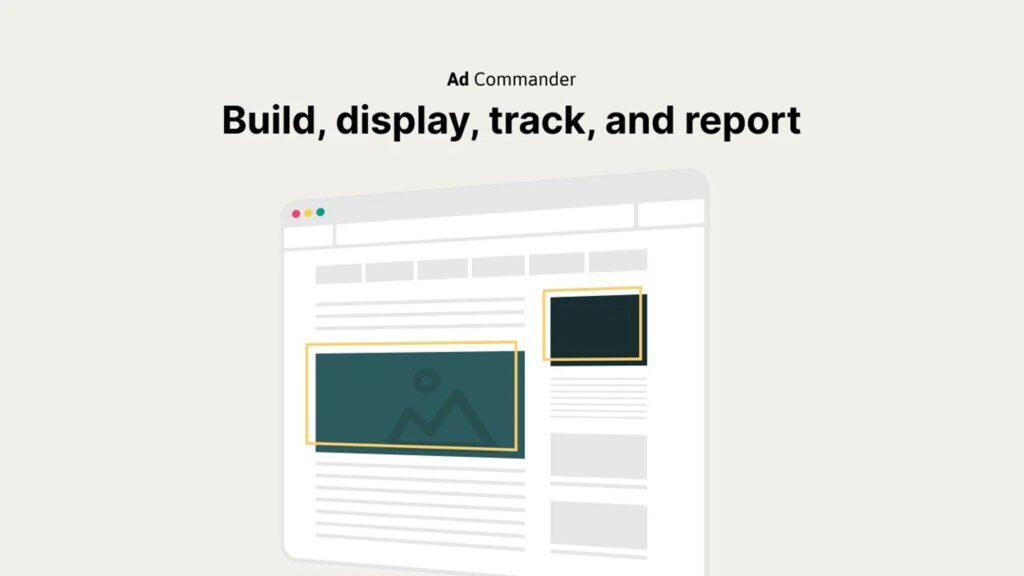
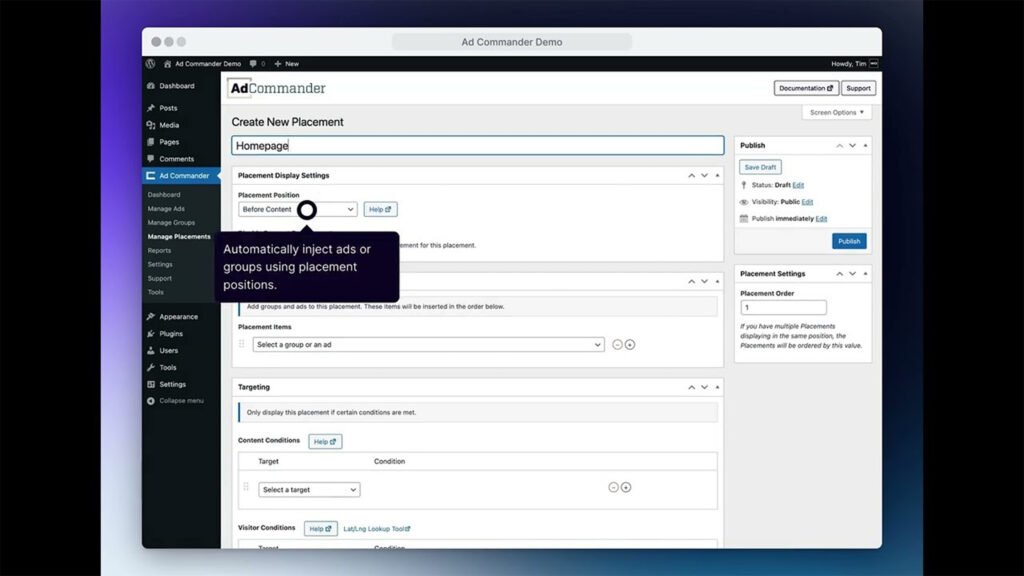
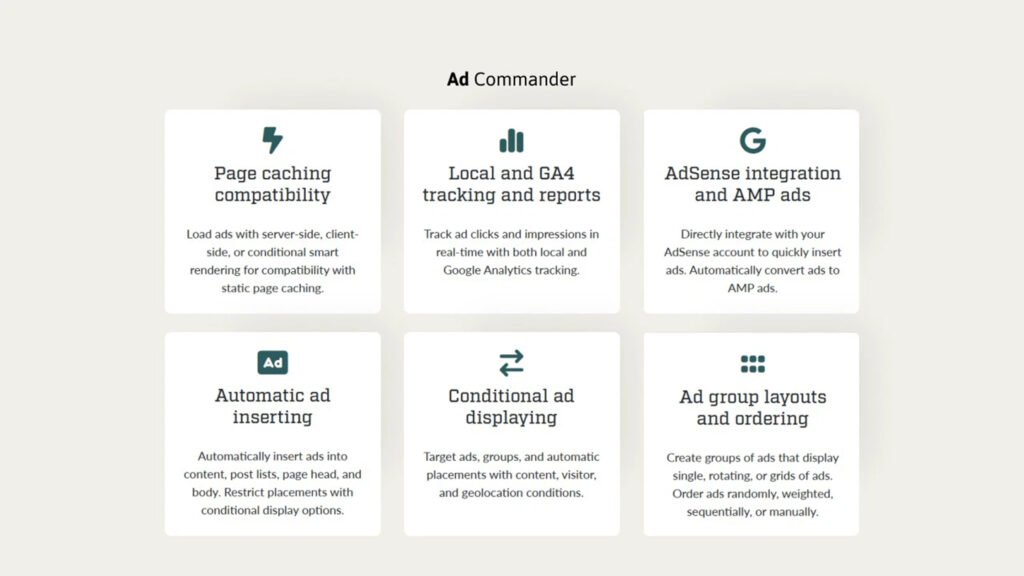
Key Features of Ad Commander
1. Automatic Placement Options
You don’t have to insert ad shortcodes manually in every article. Ad Commander lets you define automatic placements (e.g. before content, in post lists, header, footer) and conditions to show ads dynamically based on content or position.
2. Conditional Display Rules
You can set rules like “only show to certain visitor segments,” “based on geolocation,” or “only after certain posts.” This ensures your ads are shown to the right users in the right contexts.
3. Ad Groups & Layouts
You can group ads into units and choose how they rotate (single, grid, rotating) and their layout (weighted, evenly distributed). This helps you test which formats perform best without restructuring your site.
4. Expire Ads by Date or Stats
Ads don’t have to run indefinitely. You may set them to expire after a certain date or after they hit a threshold (impressions or clicks). This helps avoid stale ads draining performance.
5. Integration with Google AdSense & GA4
Ad Commander connects with Google AdSense APIs and integrates tracking that works both locally and through GA4. This gives you a unified view of ad performance.
6. Visitor Targeting & Geotargeting
You can show or hide ads based on visitor location (using MaxMind) or other visitor attributes. This is useful if you want different ads for different countries or segments.
7. Smart Rendering & Caching Compatibility
Because many WordPress sites use caching, Ad Commander supports server-side, client-side, or conditional smart rendering to ensure the ads show properly without breaking cache or performance.
8. Page & Post List Insertions
It supports inserting ads not just within content but also within lists of posts (e.g. in a blog archive), widgets, header, footer, etc. You get flexibility in placement.
9. Custom Code & CSS Support
You can add custom code or styles around your ad units. This is useful when you want to tweak appearance, spacing or behavior beyond defaults.
10. Advanced Analytics & Reporting
Ad Commander gives you real-time analytics on clicks, impressions, CTR, conversion rates, and combines local tracking with GA4 so you can see which ads and positions perform best and act accordingly.
Pros
- Easy automation of ad placement
- Strong conditional rules for targeting
- Integration with Google AdSense & GA4
- Caching-friendly rendering modes
- Ability to expire ads and group them
Cons
- Only works for WordPress sites
- Learning curve for new users
- Lifetime deal requires timely redemption
- Limited to a fixed number of sites in each plan
- Some features (popups, VAST, exit ads) are not yet supported
Use Cases of Ad Commander
1. Solo Blogger Monetizing Content
A blogger with a niche site can deploy ads within posts, between paragraphs, or after content using automatic placement. They can pause underperforming ads and test new ones using the analytics module.
2. Affiliate Marketer
An affiliate site can show different ads or affiliate banners based on geolocation or visitor attributes, improving relevance and conversion.
3. News / Magazine Sites
Large content sites can insert ads within post lists (archives), rotate ads, or display different placements for desktop vs mobile with caching compatibility.
4. Agency Managing Multiple Client Sites
An agency can install Ad Commander on each client site, manage ad placements across different sites, and use rules to tailor ad display per client.
5. Membership / Content Restriction Sites
Sites that restrict content to certain users can show or hide ads accordingly—for example, hide ads for paid members, show to free users.
6. Ad Campaign Testing & Optimization
You can run A/B tests by rotating different ad creatives in the same slot and expire underperforming ones automatically.
7. Localized Audience Targeting
A site serving multiple countries can show region-specific ads via geotargeting, helping maximize relevance and revenue in each market.
Deal Terms & Conditions of Ad Commander
- Lifetime access to Ad Commander Pro for a one-time payment
- You must redeem your code(s) within 60 days of purchase
- You can stack up to 5 codes for increased site count
- 60-day money-back guarantee
- All future Pro plan updates are included
- Each site in a multisite network requires its own license
- Codes are non-transferable once redeemed
- Support and updates only as long as the product remains active
- Limitations on feature availability (some advanced or future features not guaranteed)
- You must abide by the plugin’s usage policies and licensing terms
Pricing
- One-time payment of $39 gives access for 5 sites
- $78 gives 10 sites access
- $117 gives 15 sites access
- You may stack codes to increase the number of sites
- No recurring subscription if lifetime deal is honored
- Refundable within 60 days if unsatisfied
- All feature updates are included under Pro plan
- Pricing shows 87% off compared to regular $294 price
- No extra cost for GA4 or AdSense integration
- No hidden recurring fees during lifetime deal
From The Founders
The founders of Ad Commander explain that this plugin was born from a real client project where their income came from custom banner ads and AdSense.
They found existing solutions either lacked features or were too costly annually. So they built Ad Commander to fill that gap. They commit that all future updates and support under the lifetime license will continue.
FAQs About Ad Commander
1. How many sites can I use with one license?
The base license covers 5 sites at $39. You may stack codes to extend to 10 or 15 sites depending on deal tiers.
2. Can I manually insert ad codes?
Yes. You may use shortcodes or PHP template tags in your theme files for precise control.
3. Will it work with caching plugins?
Yes. Ad Commander includes smart rendering options (server-side, client-side, conditional) to maintain compatibility with caching.
4. Does it support popups or exit ads?
As of now, popups and exit ads are not supported, though the team may add them in future updates.
5. Is there geotargeting for visitors?
Yes. Using MaxMind integration, you can target ads by visitor geography.
6. Can I expire ads automatically?
Yes. You may set ads to expire by date or when they reach specified performance thresholds.
7. Does it track analytics itself?
Yes. It tracks local ad impressions/clicks and also works with GA4, all built into the plugin.
8. What is stack code?
Stacking allows you to combine multiple license codes to increase your site quota beyond the base deal.
9. What if plugin is discontinued?
While you still own a license, updates and support depend on the product’s continuity. The 60-day refund window helps; after that, risks remain.
10. Is there support included?
Yes, support for presale and post-sale is included as part of the deal.
See What Customers Are Saying
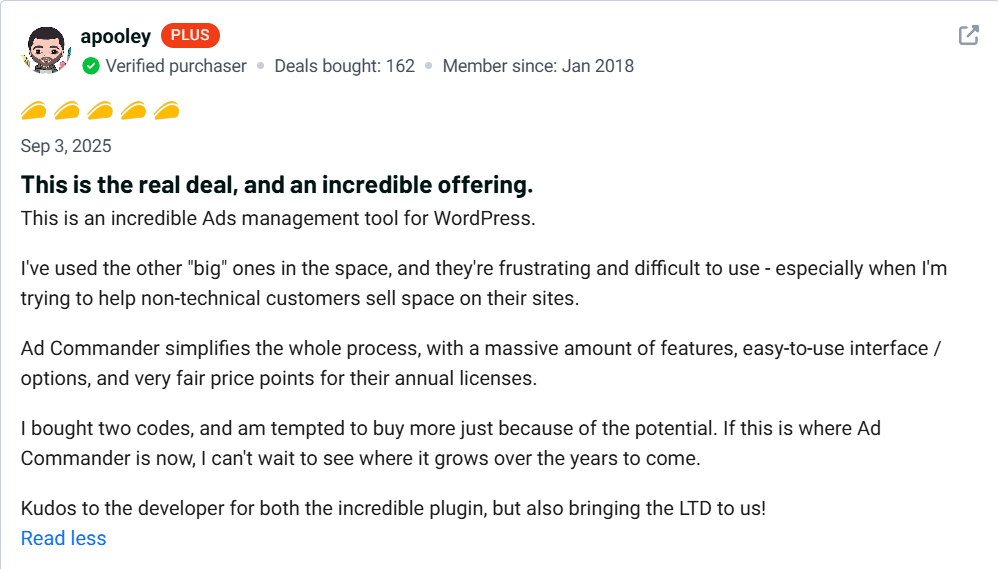
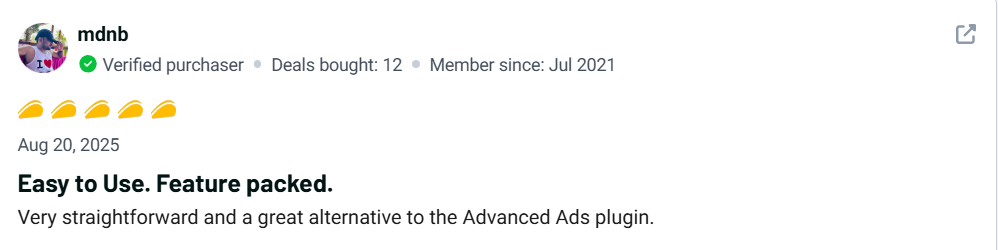
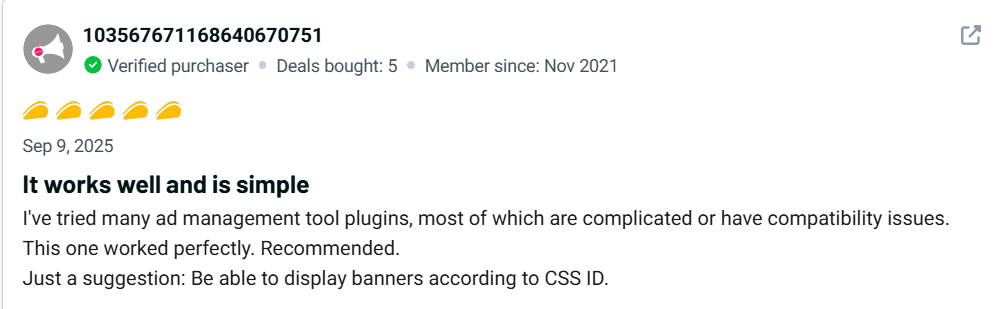
Explore Our Pages: WP Themes, WP Plugins