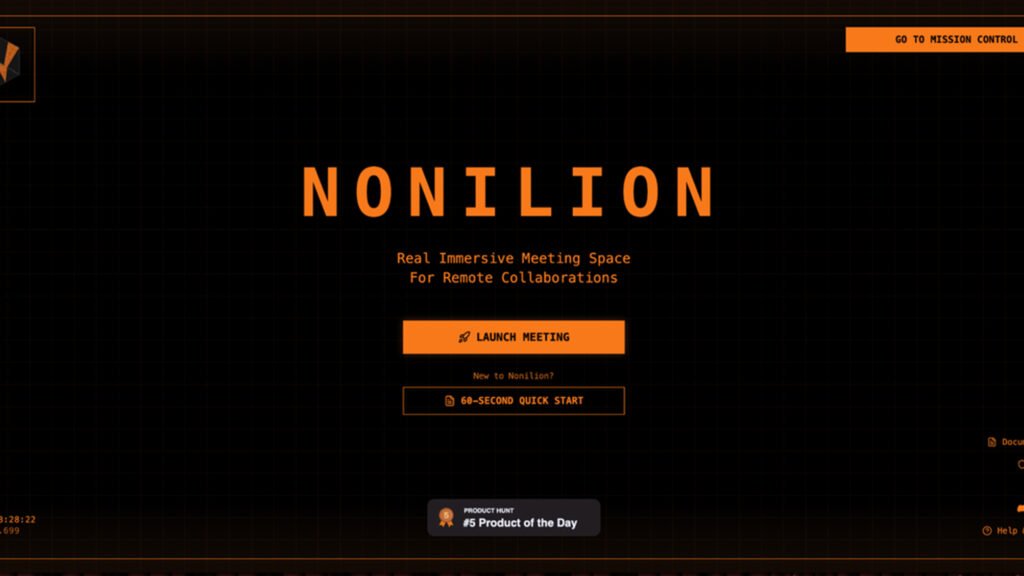Nonilion Review Revolutionizing Remote Collaboration in 2025 — Remote work has become the norm and the challenge now is how to keep teams engaged, collaborative and creative when everyone is scattered.
Enter Nonilion, a fresh tool designed to transform standard video calls into immersive, interactive workspaces where your team can feel connected, focused and productive.
In this article we’ll walk through what Nonilion is, how it works, its key features, pros and cons, real-use cases, deal terms, pricing, what the founders say and frequently asked questions.
What is Nonilion?
Nonilion is an innovative virtual collaboration platform designed to make online meetings feel natural and engaging. Instead of the traditional grid of video tiles, it introduces an immersive environment where team members move freely, interact through spatial audio, and collaborate as if they were in the same room.
The platform brings a human touch back to virtual workspaces. By combining technology, design, and creativity, Nonilion helps teams rediscover real-time connection. It’s a place where creativity thrives, meetings are dynamic, and productivity flows naturally.
Demo Video
Dashboard Overview Images
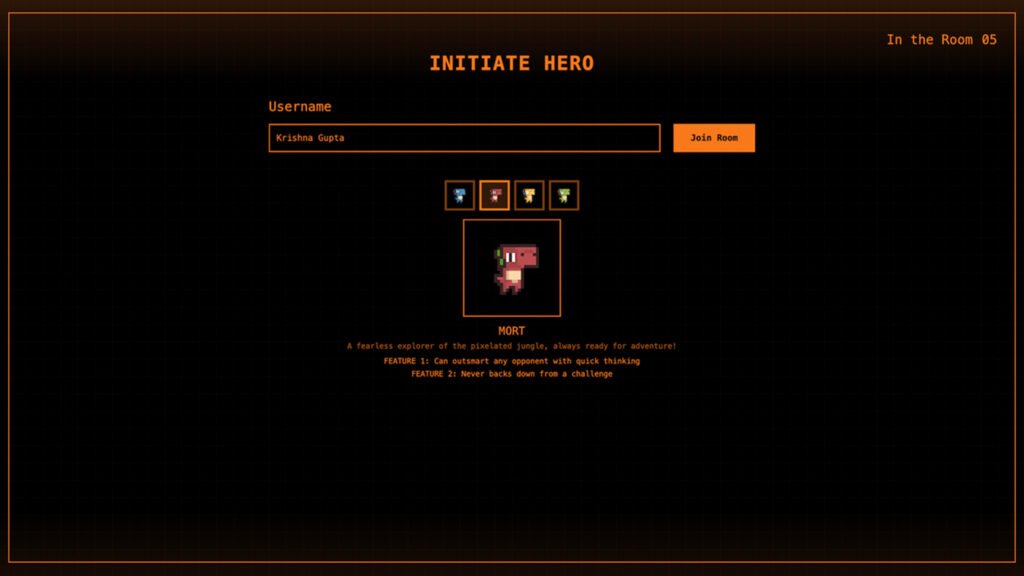
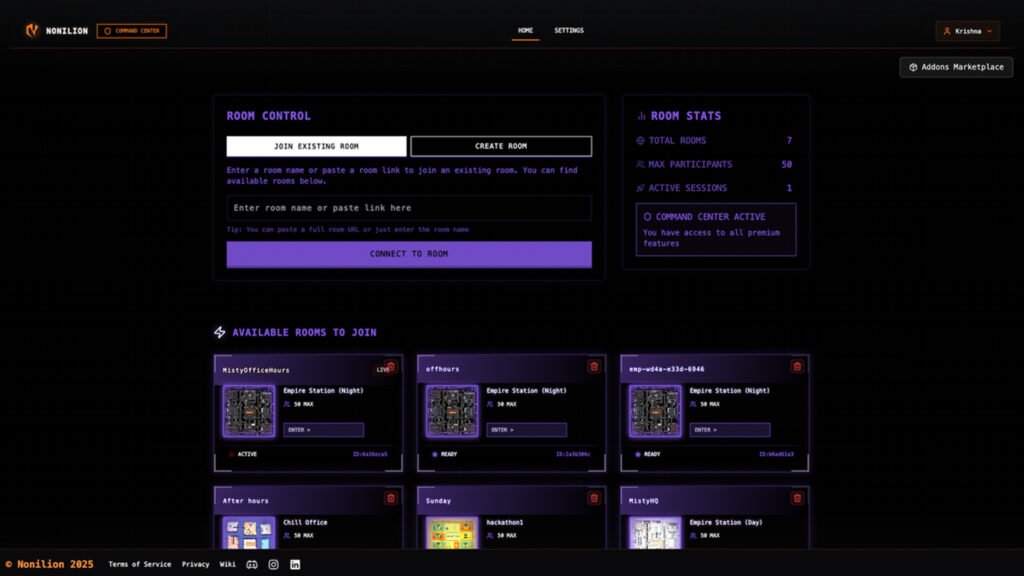

Key Features
- Spatial Audio Meeting Rooms
Nonilion introduces spatial audio that mimics real-life conversations. As you move closer to someone, their voice becomes clearer; move away, and it fades. This makes virtual collaboration more natural and less tiring. Teams can easily hold side discussions without interrupting the main meeting, just like in a real office.
- Customizable Virtual Worlds
Nonilion allows users to create and personalize digital environments. You can build offices, creative studios, classrooms, or event halls that reflect your brand or purpose. This flexibility turns ordinary meetings into memorable experiences.
- AI-Powered Meeting Assistance
The platform includes built-in AI tools that automatically summarize meetings, extract action items, and even help organize follow-ups. It’s like having a smart assistant that keeps your team aligned without extra effort.
- Large-Scale Collaboration Support
Nonilion isn’t limited to small teams. It can host hundreds or even thousands of participants at once, making it ideal for hackathons, workshops, company events, and large training sessions.
- Integrated Scheduling and Login
With its calendar and Google integration, joining meetings becomes seamless. Users can quickly enter rooms, manage schedules, and stay focused without juggling multiple apps.
- Performance Analytics Dashboard
Nonilion’s dashboard helps you track participation, engagement, and time spent. These insights make it easy to identify what’s working and where improvement is needed in your team’s workflow.
- Shared Workspaces and Screen Collaboration
Collaborating inside Nonilion feels smooth. You can share screens, brainstorm in breakout areas, or co-create in real-time. The shared workspaces eliminate switching between apps during meetings.
- Gamified Meeting Experience
The platform uses elements of gaming to fight virtual meeting fatigue. Interactive avatars, movement, and fun zones make the experience lively and engaging while maintaining professional productivity.
- AFK and Quiet Zones
Nonilion includes “away” or “quiet” zones that allow participants to step aside without leaving the meeting. It adds flexibility and mirrors real-world meeting dynamics, letting people take short breaks naturally.
- Lifetime Deal Access
One of the biggest advantages is its one-time purchase model through a lifetime deal. This eliminates monthly fees and offers lasting access, making it an affordable choice for startups and small businesses.
Use Cases
1. Remote Startups
Nonilion is perfect for startups working across different time zones. Instead of endless Zoom calls, team members can gather in one interactive workspace, brainstorm ideas, and hold meetings that feel alive. It brings back the spontaneity of physical offices where ideas flow naturally.
2. Creative Agencies
Agencies can host design sessions or client workshops in Nonilion’s customizable virtual rooms. Clients experience a branded, dynamic environment instead of boring video calls. This helps impress clients while making feedback sessions interactive and fun.
3. Educators and Trainers
Teachers and instructors can use Nonilion to host online classes, training sessions, or group projects. Students move between classrooms, group zones, and focus areas just like in real life, keeping learning engaging and collaborative.
4. Hackathons and Virtual Events
Nonilion is a strong choice for hosting hackathons, innovation challenges, or company-wide brainstorming sessions. Organizers can create multiple rooms for different teams, track progress, and bring everyone together for final presentations in a main hall.
5. Team Building and Company Culture
Remote teams can use Nonilion to host fun, interactive activities such as trivia games, coffee breaks, or informal chats. The platform’s virtual spaces help strengthen team culture even when everyone is working remotely.
6. Corporate Training and Onboarding
Companies can use Nonilion to onboard new employees through interactive workshops and team introductions. It creates a welcoming environment where new hires can meet colleagues, explore projects, and learn company workflows hands-on.
7. Hybrid Conferences
Event hosts can combine physical and online attendance through Nonilion. Virtual participants join immersive environments that mirror the real venue, allowing them to network, attend talks, and interact with others in real-time.
Deal Terms & Conditions
- Lifetime access to Nonilion under a one-time purchase plan.
- Activation required within 60 days of purchase.
- Access includes all future updates tied to the purchased plan.
- License limits depend on tier — number of rooms and participants vary.
- Option to upgrade or downgrade license tiers during the active deal period.
- 60-day refund guarantee ensures risk-free purchase.
- Lifetime access excludes enterprise-only features not in your tier.
- Continuous support and updates depend on the company’s development roadmap.
- The deal may expire or change at any time without prior notice.
- Once redeemed, lifetime access is locked to your account for continuous use.
Pricing
- License Tier 1 – $49 One-Time Payment
Includes lifetime access with up to 20 rooms, 50 participants per room, full access to the main dashboard, AI meeting tools, and analytics. - License Tier 2 – $129 One-Time Payment
Includes up to 50 rooms, 50 participants per room, advanced customization, and all updates under the current plan.
From The Founders
According to the founder, Nonilion was born from the frustration of juggling too many tools during team projects. The vision was simple: create one unified platform where people can meet, collaborate, and execute ideas without losing focus.
The founders believe that remote work doesn’t have to feel distant — it can be energetic, inspiring, and full of connection. Nonilion was designed to make that possible
FAQ’s
1. How many participants can join each room?
Each room allows up to 50 participants, depending on the plan.
2. How many rooms can I create?
License Tier 1 offers 20 rooms, and Tier 2 offers up to 50 rooms for lifetime use.
3. Is it truly a lifetime deal?
Yes. Once purchased and activated, you get lifetime access under your plan without recurring fees.
4. Does it include AI features?
Yes, the AI assistant helps summarize meetings, note key points, and organize tasks automatically.
5. Can Nonilion integrate with other platforms?
Currently, it integrates with Google Calendar and single sign-on, with more integrations planned.
6. Is it beginner-friendly?
Absolutely. Nonilion’s interface is intuitive and easy to use, even for people new to virtual collaboration tools.
7. Can it handle large events?
Yes. Nonilion supports hundreds of participants and multiple rooms simultaneously, perfect for hackathons or online conferences.
8. What devices does it support?
Nonilion works smoothly on web browsers and desktop devices, with mobile support improving through updates.
9. Can I customize my virtual workspace?
Yes, users can design environments to match their brand or event style using Nonilion’s room customization options.
10. What if I need help setting up?
The platform provides onboarding guides, tutorials, and customer support to help teams get started quickly.
See what customers are saying
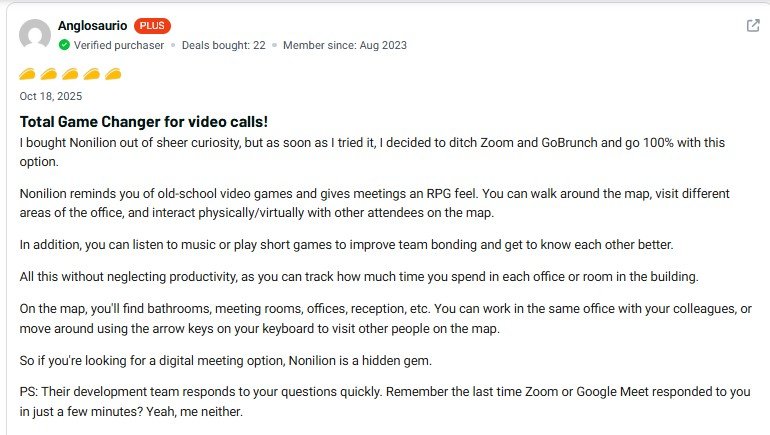
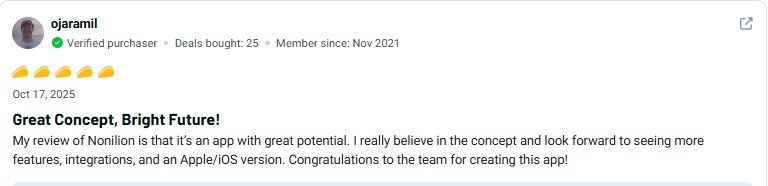
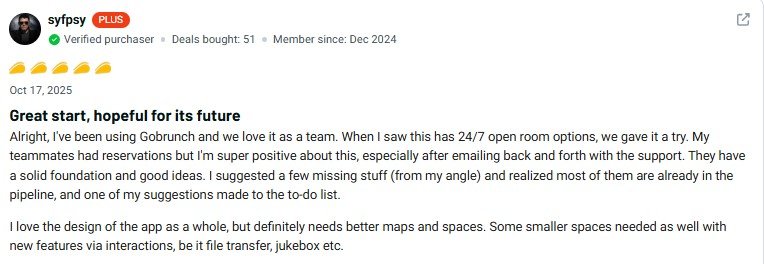
Explore Our Pages: WP Themes, WP Plugins