SheetMagic is an innovative Google Sheets add-on that brings the power of AI directly into your spreadsheets.
By integrating tools like ChatGPT and other AI models, it allows users to generate content, automate workflows, analyze data, and scrape information from the web — all without leaving the familiar Google Sheets interface.
Designed for marketers, researchers, entrepreneurs, and teams, SheetMagic transforms spreadsheets into a smart, AI-powered workspace, making complex tasks faster, simpler, and more efficient.
What is SheetMagic?
SheetMagic is a Google Sheets add-on that integrates ChatGPT (and other AI models) directly into spreadsheets, enabling users to leverage generative AI without leaving the familiar interface of Google Sheets.
It allows you to write AI prompts inside cells, reference other cells as inputs, and receive AI responses right alongside your data. In effect, SheetMagic transforms a spreadsheet into an AI workspace, making tasks like content creation, data analysis, summarization, and enrichment far more seamless.
Beyond simply generating text, SheetMagic also offers built-in web scraping and data extraction features. You can query URLs, fetch page metadata, scrape headings or paragraphs, and even pull search result data, all within your sheet.
These scraping functions combine with the AI capabilities to help users build richer datasets, perform competitor research, curate SEO content, or enrich lead lists — all without needing to switch tools or manually copy data.
Demo Video
Dashboard Overview Images
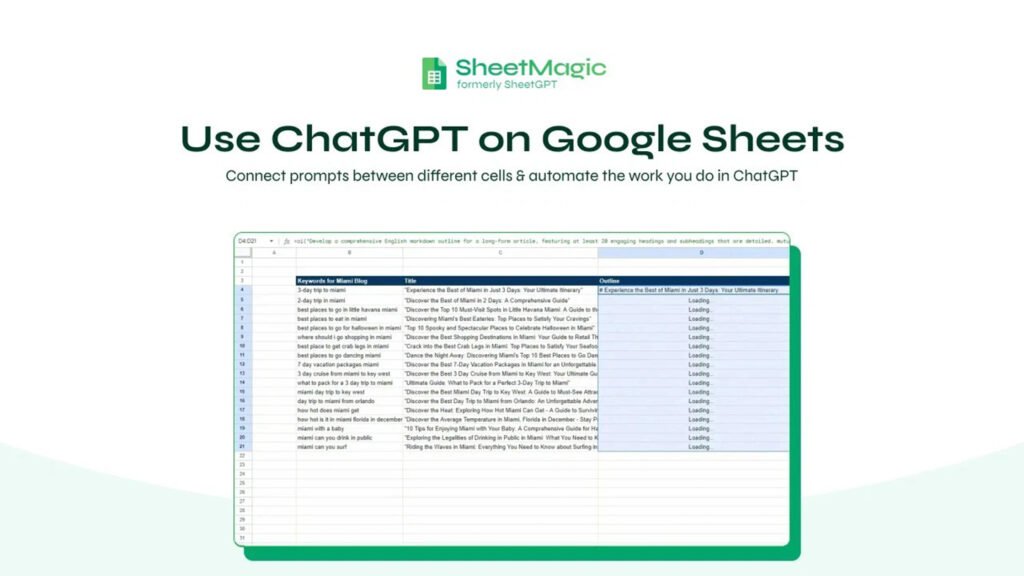
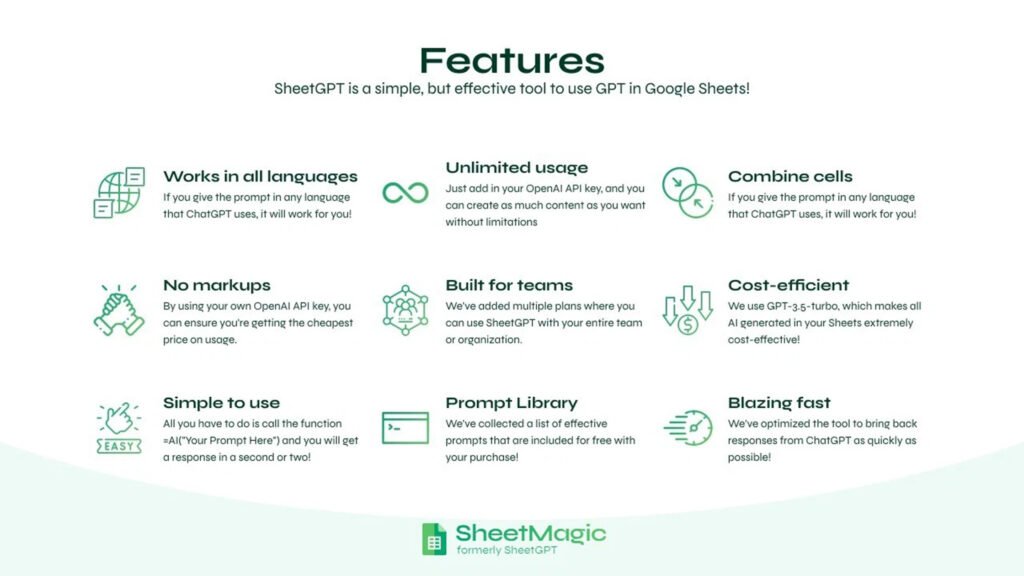
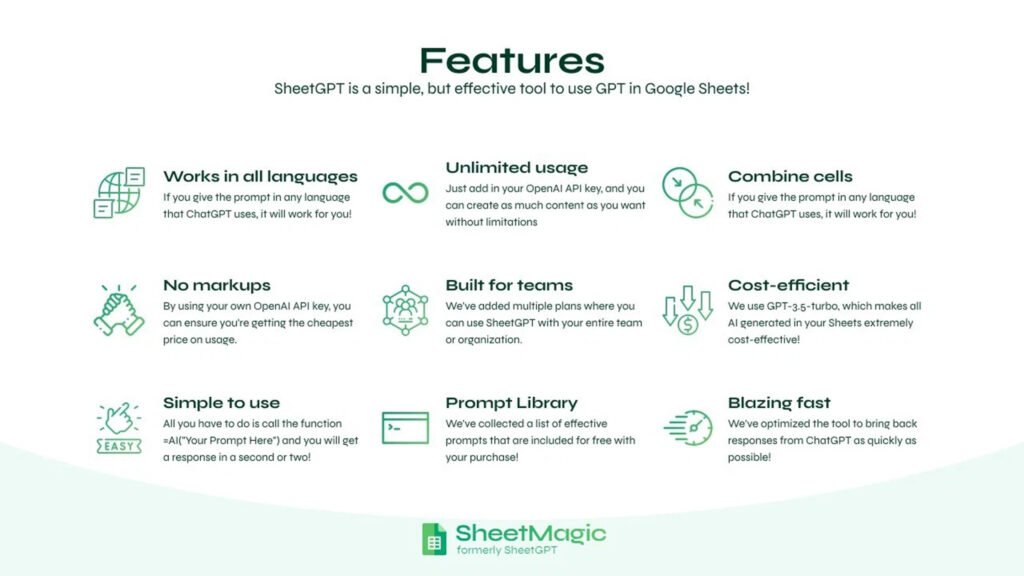

Key Features of SheetMagic
1. AI Content Generation in Google Sheets
Generate high-quality text directly inside Google Sheets using simple formulas like =ai(“Your prompt”). This allows you to create blog posts, product descriptions, ad copy, summaries, and outreach messages effortlessly within your spreadsheet.
2. Web Scraping & Data Extraction
SheetMagic includes powerful built-in scraping functions that let you pull live data from websites. You can extract page content, meta titles, descriptions, headings, and search engine results directly into your sheet for analysis or content research.
3. Unlimited Usage with Your Own API Key
By connecting your own API key from OpenAI, OpenRouter, or other providers, you can enjoy unlimited AI usage without hidden limits. This gives you full control over costs and ensures flexible, scalable use.
4. Supports Multiple AI Models & Image Generation
SheetMagic integrates with advanced AI models like GPT-4, GPT-4 Turbo, and DALL·E 3, enabling both text and image generation. You can even use spreadsheet formulas to generate visuals or automate creative tasks.
5. No Coding Required — Simple Formula Interface
The tool’s spreadsheet-based formula system makes it easy for anyone to use AI without technical expertise. You can reference other cells to build dynamic prompts and automate multi-step workflows in seconds.
6. Team Collaboration & User Management
SheetMagic allows team sharing and role management, making it simple for multiple users to collaborate on projects, share prompts, and maintain consistency across workflows.
7. Prompt Library & Ready-Made Templates
It includes a library of pre-built prompts and templates that help users get started quickly with common use cases such as SEO, content writing, and data enrichment.
8. Multi-Language Support
SheetMagic supports a wide range of languages, enabling users from around the world to create AI-powered content and automate data tasks in their preferred language.
Use Cases of SheetMagic
1. Content Creation & SEO Writing
SheetMagic is perfect for marketers, bloggers, and SEO professionals who need to generate large volumes of high-quality written content quickly. You can create blog posts, meta descriptions, product titles, or keyword-rich paragraphs directly inside Google Sheets, saving hours of manual work.
2. Data Research & Web Scraping
With its built-in scraping tools, SheetMagic enables users to collect data from multiple websites at once. You can extract headings, metadata, and page content for competitor research, trend analysis, or lead generation—all automated within a spreadsheet.
3. E-commerce Product Management
Online store owners can use SheetMagic to generate engaging product descriptions, optimize listings for SEO, and translate product information into multiple languages. It’s ideal for managing bulk content updates across hundreds of products efficiently.
4. Marketing & Email Automation
Marketing teams can automate the creation of personalized cold emails, ad copy, and social media captions. By referencing data from other cells, you can dynamically generate tailored messages for different audiences at scale.
5. Data Enrichment & Analysis
SheetMagic allows you to enhance raw data by automatically summarizing, classifying, or categorizing information using AI. This is useful for turning unstructured data into actionable insights or cleaning datasets for reporting.
6. Academic & Research Assistance
Students and researchers can use SheetMagic to summarize articles, extract key insights, and generate bibliographies or study notes—all within their Google Sheets.
7. Business Reporting & Automation
Businesses can build automated dashboards that use AI to summarize sales data, generate performance insights, and create reports on demand. This helps teams save time and focus on decision-making rather than manual analysis.
Deal Terms & Conditions of SheetMagic
Lifetime Access
When you purchase the SheetMagic deal, you receive lifetime access to the platform, allowing you to use all included features indefinitely without any recurring fees.
No Subscription Required
The deal is a one-time payment offer, meaning you won’t need to pay monthly or yearly subscription charges. Once purchased, it’s yours to keep forever.
All Future Plan Updates Included
Users who redeem this lifetime deal will also get access to all future updates of the selected plan, ensuring long-term value and compatibility with new features.
Stacking Codes Not Required
SheetMagic does not require stacking multiple codes to unlock additional features or usage limits. A single code provides full access to your plan.
Activation Deadline
After purchase, you must redeem your license code within a specified period to activate your account. Delaying activation beyond this time may void the license.
GDPR Compliant
SheetMagic is compliant with global data privacy regulations, ensuring your information and any processed data remain secure and confidential.
API Key Integration Required
To use AI and automation features, you’ll need to connect your own API key (such as OpenAI or OpenRouter). This gives you flexibility and full control over API costs.
Non-Refundable Policy (AppSumo Standard Terms Apply)
The deal follows AppSumo’s standard refund policy, typically allowing returns within a limited timeframe if you’re not fully satisfied.
Pricing One-time payment of $69
- One-Time Purchase – Get lifetime access to SheetMagic for a single payment of $69. No monthly or annual fees are required.
- Lifetime Access – Enjoy all core features, future updates, and improvements forever without additional charges.
- Includes Full Integration Tools – Access all AI and web-scraping formulas directly in Google Sheets with unlimited usage through your own API keys.
- All Future Plan Updates – Stay up-to-date with new features, templates, and AI model integrations as they are released.
- No Hidden Costs – You only pay once, making it a cost-effective solution for marketers, researchers, and data professionals.
- 60-Day Refund Guarantee – Covered by AppSumo’s standard refund policy, ensuring your satisfaction or your money back within 60 days.
From The Founders
At SheetMagic, our vision is to make artificial intelligence accessible to everyone — not just developers or data scientists.
We realized that most professionals already spend countless hours inside Google Sheets, so we set out to bring the power of AI directly into that familiar workspace. Our goal was to simplify complex AI workflows into something anyone can use with a simple formula.
We built SheetMagic to help creators, marketers, analysts, and entrepreneurs save time, automate repetitive tasks, and unlock new levels of productivity.
Whether you’re generating SEO content, analyzing data, or scraping insights from the web, SheetMagic gives you a smarter way to work without switching tools.
FAQs About SheetMagic
1. What is SheetMagic?
SheetMagic is a Google Sheets add-on that integrates AI tools like ChatGPT directly into your spreadsheets. It allows users to generate text, analyze data, scrape web content, and automate tasks using simple spreadsheet formulas.
2. Do I need coding skills to use SheetMagic?
Not at all! SheetMagic is designed for everyone — you can use AI and automation just by typing formulas into your Google Sheets, without writing a single line of code.
3. Which AI models does SheetMagic support?
SheetMagic works with popular AI models, including GPT-3.5, GPT-4, GPT-4 Turbo, and DALL·E 3. You can connect your own API key from OpenAI, OpenRouter, or other compatible platforms for flexible use.
4. Can SheetMagic perform web scraping?
Yes. SheetMagic includes built-in scraping functions that allow you to extract website content, headings, metadata, and search results directly into your spreadsheet — perfect for research, SEO, and content planning.
5. Is there a usage limit?
There’s no fixed limit imposed by SheetMagic itself. Since you connect your own API key, your usage depends on the API provider’s limits and pricing structure, giving you complete control over costs.
6. Does SheetMagic support team collaboration?
Yes, SheetMagic allows multiple users to collaborate on the same sheet, share prompts, and manage access permissions, making it ideal for teams and agencies.
7. Is there a refund policy?
Yes. The deal includes a 60-day money-back guarantee through AppSumo’s refund policy, giving you a risk-free way to try the product.
8. On which platforms can I use SheetMagic?
SheetMagic runs inside Google Sheets, which means it works on any device that supports Google Workspace — including Windows, macOS, Android, and iOS.
9. Can I generate images with SheetMagic?
Absolutely! Using AI image generation formulas, you can create custom visuals directly in your spreadsheet with models like DALL·E 3.
10. Will I get future updates?
Yes, lifetime deal customers receive all future updates and improvements for the purchased plan at no extra cost.
See what customers are saying
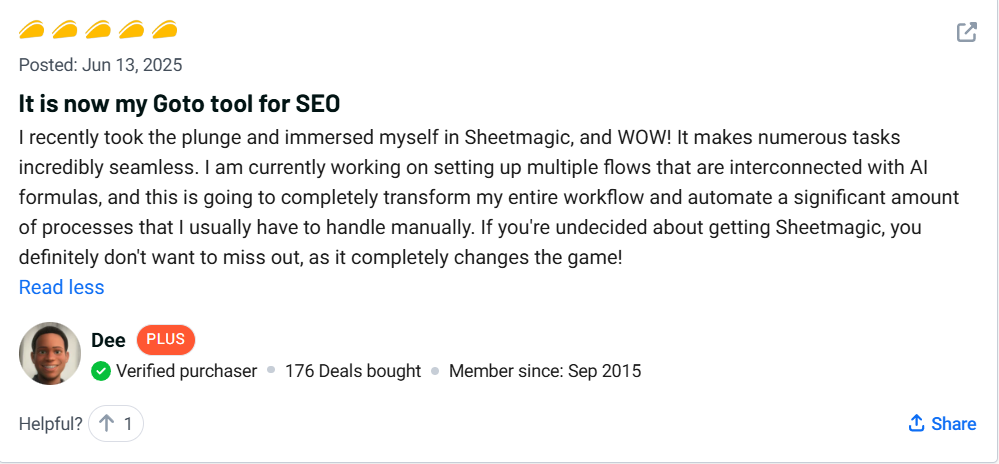
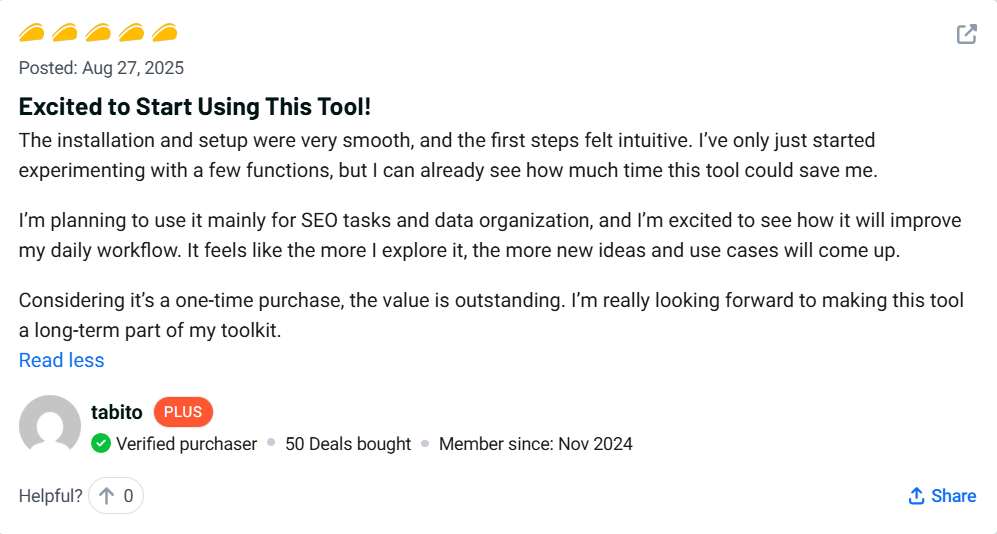
Explore Our Pages: WP Themes, WP Plugins






