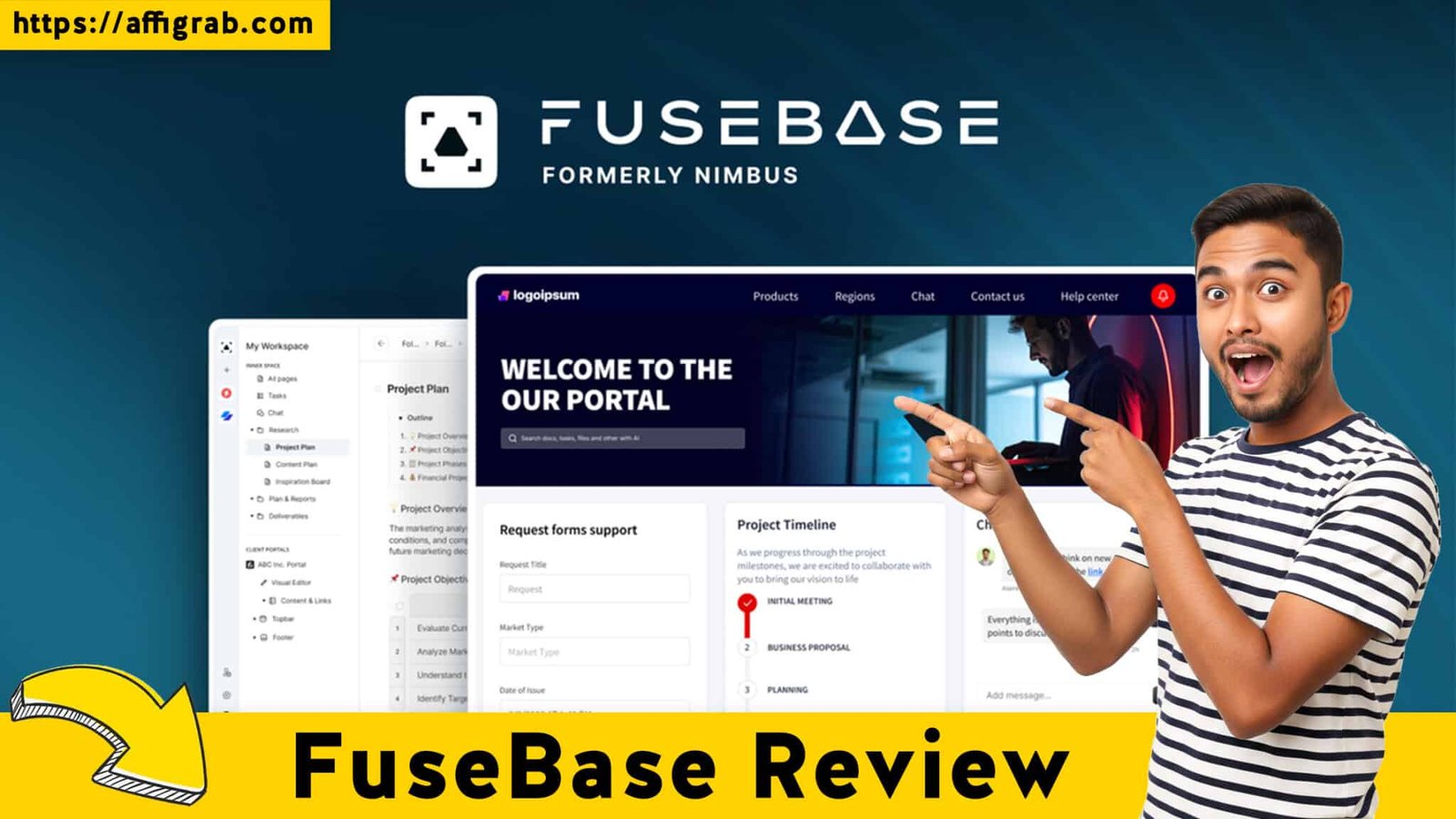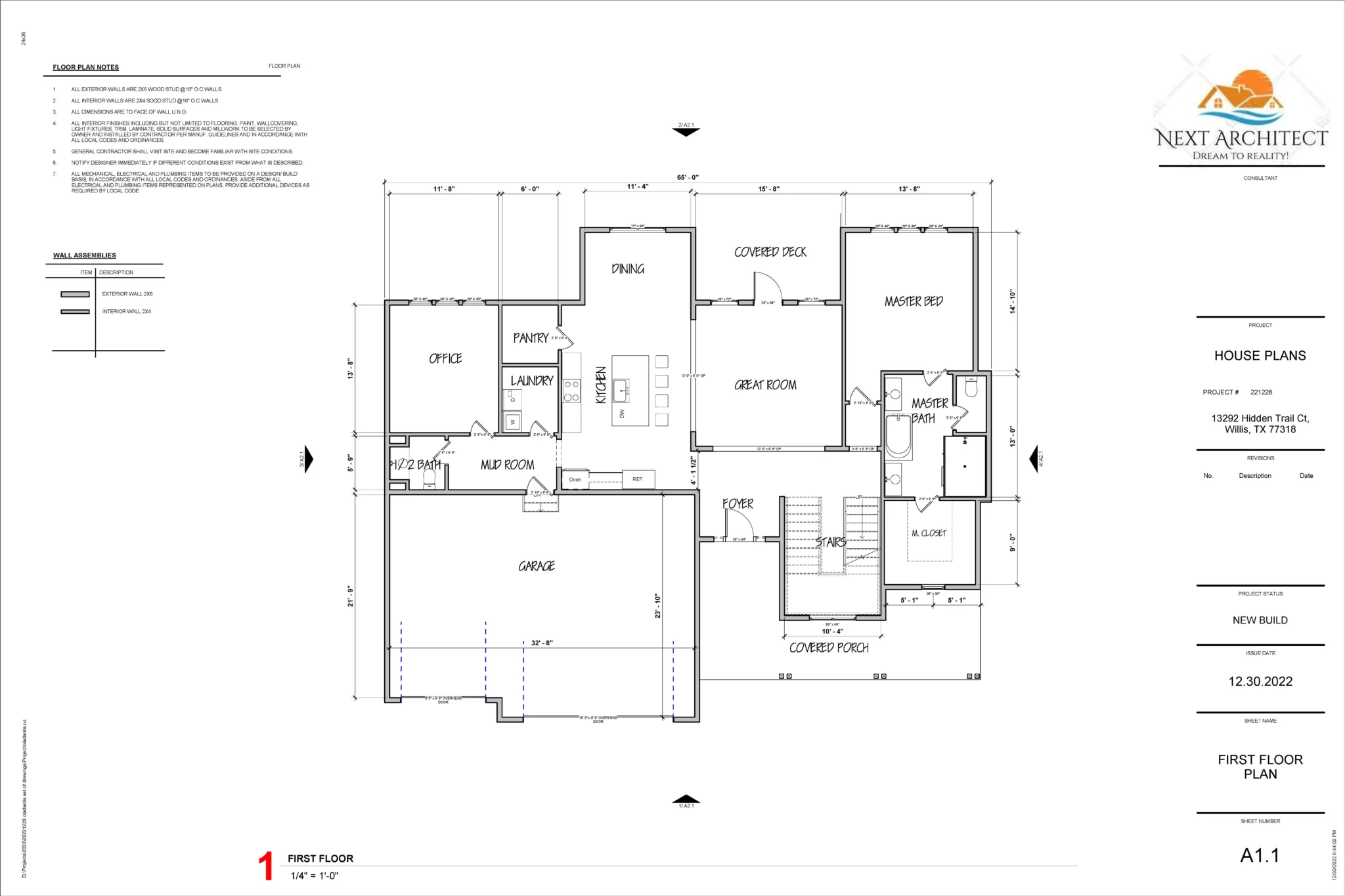FuseBase Are you an agency owner, consultant, or project manager tired of the painful client hand-off? Juggling scattered email threads, internal documentation in a wiki, and external deliverables in a confusing Google Drive folder isn’t just messy—it’s actively unprofessional. Most flexible tools, like Notion, are fantastic for internal knowledge but require massive effort and recurring, per-user costs to transform into a secure, branded client-facing portal that actually works.
Enter FuseBase. This platform is purpose-built to solve this exact pain point, offering a secure, white-label client portal solution paired with an AI-powered workspace for your team. The best part? It’s currently available as an AppSumo Lifetime Deal (LTD), starting at a one-time payment of $79. This review dives deep to determine if FuseBase is truly the focused, low-cost solution service-based businesses have been waiting for.
Table of Contents
First Impressions & UI/UX
FuseBase’s user interface is a breath of fresh air. It presents a clean, visually appealing design that successfully balances the flexible block-based editing of a tool like Notion with the structured organization of a dedicated client portal. The learning curve is remarkably gentle.
- Simplicity and Speed: Unlike some all-in-one tools that feel clunky and slow, FuseBase is fast. The content editor is intuitive, allowing you to quickly embed tasks, documents, and media using simple block commands.
- Setup Time: We found that a basic internal knowledge hub can be spun up in less than 30 minutes, and a polished, branded client portal takes only marginally longer, thanks to well-designed templates.
- Ease of Navigation: The platform maintains a clear, organizational hierarchy: Organizations contain Workspaces, and Workspaces can be designated as Internal or Client Portals. This architectural clarity prevents the document sprawl common in Notion, where everything is one large, interconnected wiki.
Key Design Highlight: The Client Portal Focus
The platform’s core strength is its dedicated focus on client portals. It instantly provides a structured, branded environment—a crucial feature for professional service firms. The most critical UX feature for client-facing work is the Magic Link/Security Code Access. Clients do not need to register, manage a password, or download an app. They receive a link, enter a simple security code (if required), and instantly access their branded project space. This removes virtually all client-side friction, guaranteeing a higher adoption rate.

Deep Dive into Core Features (Hands-On Analysis)
FuseBase doesn’t just promise—it delivers specific, high-value features essential for a modern, client-facing business.
🔥 Click Here to Grab the Lifetime Deal Before it’s Gone!
Feature Analysis
1. Unlimited Guest/Client Access with Granular Permissions: FuseBase allows an unlimited number of guests (clients) into your portals, with permissions that can be set down to the document or folder level. This is a vital difference from per-user license models.
2. Custom Domain / White-Labeling: The platform supports full white-labeling, allowing you to use your Custom Domain (e.g., portal.youragency.com), upload your logo, and customize the color scheme. This transforms a third-party tool into a seamless, professional extension of your brand.
3. AI Agents/Copilot: The integrated AI is trained on your entire knowledge base. It can instantly summarize long documents, transcribe meeting notes, answer client FAQs within the portal, or even draft initial content. This transforms your static knowledge base into a proactive, 24/7 assistant.
4. Built-in Task/Project Management: While not as complex as a dedicated PM tool like ClickUp, FuseBase includes task lists, Kanban boards, and tables for project management, keeping documentation and actionable items unified.
Mandatory Hands-On Test Case: Securing a Client Onboarding Portal
Test Case: To rigorously test the client-facing capabilities, I created a ‘New Client Onboarding‘ workspace using one of the available templates. The goal was to provide read-only access to deliverables while keeping internal project plans completely hidden.
1. I established two granular permission sets:
- The internal team was invited as ‘Editor’ on the main Project Folder and Deliverables Folder.
- The client was invited as a ‘Guest’ with ‘View Only‘ access explicitly limited to the ‘Deliverables’ folder and the ‘FAQ‘ section. The ‘Internal Project Plan‘ folder was shared with the internal team only.
2. The client was sent a secure magic link for access.
Outcome and Analysis: The resulting portal was professional, fast-loading, and perfectly branded. The client clicked the link, entered a security code, and was immediately funneled into a clean, read-only experience. Critically, attempts to navigate to the Internal Project Plan were blocked with a simple “Access Denied” message. The permissions system worked flawlessly, confirming FuseBase’s reliability for critical client-facing work where information control is paramount.
Deal Economics and Market Comparison
🔥 Click Here to Grab the Lifetime Deal Before it’s Gone!
LTD Value Breakdown
The FuseBase Lifetime Deal starts at a $79 one-time payment (Tier 1). Let’s compare this against the competitor, Notion.
| Metric | FuseBase (AppSumo LTD – Tier 1) | Notion Plus Tier (Annual Billing) |
| Cost | $79 One-Time | $10/member/month (or $12/month, billed monthly) |
| Client/Guest Access | Unlimited (with account limits per tier) | 100 Guests per workspace |
| User Seats | 1 User (Stackable) | Billed Per User |
| AI Agents/Credits | 1,000 monthly credits (Stackable) | $10 per member/month add-on |
Savings Calculation for a Small 5-Person Team:
| Tool | Monthly Cost (5 Users) | Annual Recurring Cost |
| Notion Plus | $50.00 | $600.00 |
| Notion Plus w/ AI | $100.00 | $1,200.00 |
| FuseBase LTD (1x Tier 3) | $0.00 | $0.00 |
🔥 Click Here to Grab the Lifetime Deal Before it’s Gone!
Even comparing the base Plus tier, FuseBase pays for itself in just over 1.5 months (Tier 1 is $79). Over Year 1, you save hundreds of dollars for a dedicated tool that includes features Notion simply cannot provide out-of-the-box (true white-labeling, custom domain, and secure magic-link access).
Competitor Comparison: FuseBase vs. Notion
| Feature/Focus | FuseBase | Notion |
| Core Focus | Dedicated Client Portals, Knowledge Base, Team Workspaces | All-in-One Wiki, Database, & Task Management |
| Branding/White-Label | Full White-Label & Custom Domain Included | Requires complex 3rd party tools (e.g., Super, Potion) at extra cost |
| Client Access | Unlimited Guests via Magic Link (zero friction) | Max 100 Guests (requires email registration) |
| AI Capabilities | AI Agents trained on your specific content, Transcriptions, Search | AI Writing/Summarizing assistant (Paid add-on) |
| Cost Model | One-Time, Zero Recurring Cost (LTD) | Recurring, Per-User Monthly/Annual Fee |
Who is this LTD Best For?
This LTD is a perfect fit for agencies, consultants, and project managers who need to create professional, scalable, and separate branded workspaces for their clients. It’s ideal for those who value an immediate, branded, and secure client-facing experience over Notion’s open-ended database flexibility. If your primary goal is to centralize and elevate your client experience, FuseBase is the superior, zero-recurring-cost choice.
Final Verdict
🔥 Click Here to Grab the Lifetime Deal Before it’s Gone!
FuseBase offers a powerful, targeted solution that addresses the weaknesses of generalized tools like Notion for client-facing work. The $79 one-time investment for the starting tier is a no-brainer for any service business looking to instantly elevate its professional appearance and client communication flow.
Pros and Cons Table
| ✅ Pros (The Good) | ❌ Cons (The Trade-Offs) |
| Dedicated Client Portal Focus: Built-in templates and structure for professional client engagement. | Less Database Flexibility: Cannot match the sheer depth and open-ended customization of Notion’s relational databases. |
| Full White-Labeling/Custom Domain: Seamlessly integrates with your brand for a truly professional experience. | Tiered AI/Automation Credits: AI capabilities are powerful but limits are based on the stacked LTD tiers. |
| Powerful AI Agents/Transcription: AI can answer client questions directly and automate busywork like meeting recaps. | Reports of Occasional Syncing Delays: Some user reports mention occasional performance/syncing issues compared to the speed of Notion (requires monitoring). |
| Frictionless Client Access: Magic Link login removes client-side setup and password hassle. | Lower Storage: Tier 1 storage (50GB) is sufficient for documentation but low for high-volume video/media projects. |
| Superior Versioning/Support: User reviews often rate FuseBase’s support and version history higher than Notion’s. | Limited Mobile Functionality: Mobile experience may lack the full feature set of the desktop app. |
Final Conclusion: Must-Buy for Service Businesses
🔥 Click Here to Grab the Lifetime Deal Before it’s Gone!
FuseBase has successfully carved out a niche as the ultimate client-facing knowledge hub and portal. For service-based businesses currently piecing together client communication with a mix of SharePoint, Google Drive, and Notion pages, this platform is a fundamental upgrade. The robust combination of dedicated client portals, custom domains, granular permissions, and AI assistants—all available for a single, one-time investment—makes the FuseBase AppSumo LTD one of the most compelling deals of the year. It’s a foundational tool that professionalizes client interaction from day one with zero recurring subscription risk.
Disclosure: This review contains an affiliate link. If you purchase FuseBase through the link below, I may earn a small commission at no extra cost to you. This helps support my independent reviews.
🔥 Click Here to Grab the Lifetime Deal Before it’s Gone!
Explore Our Pages: WP Themes, WP Plugins