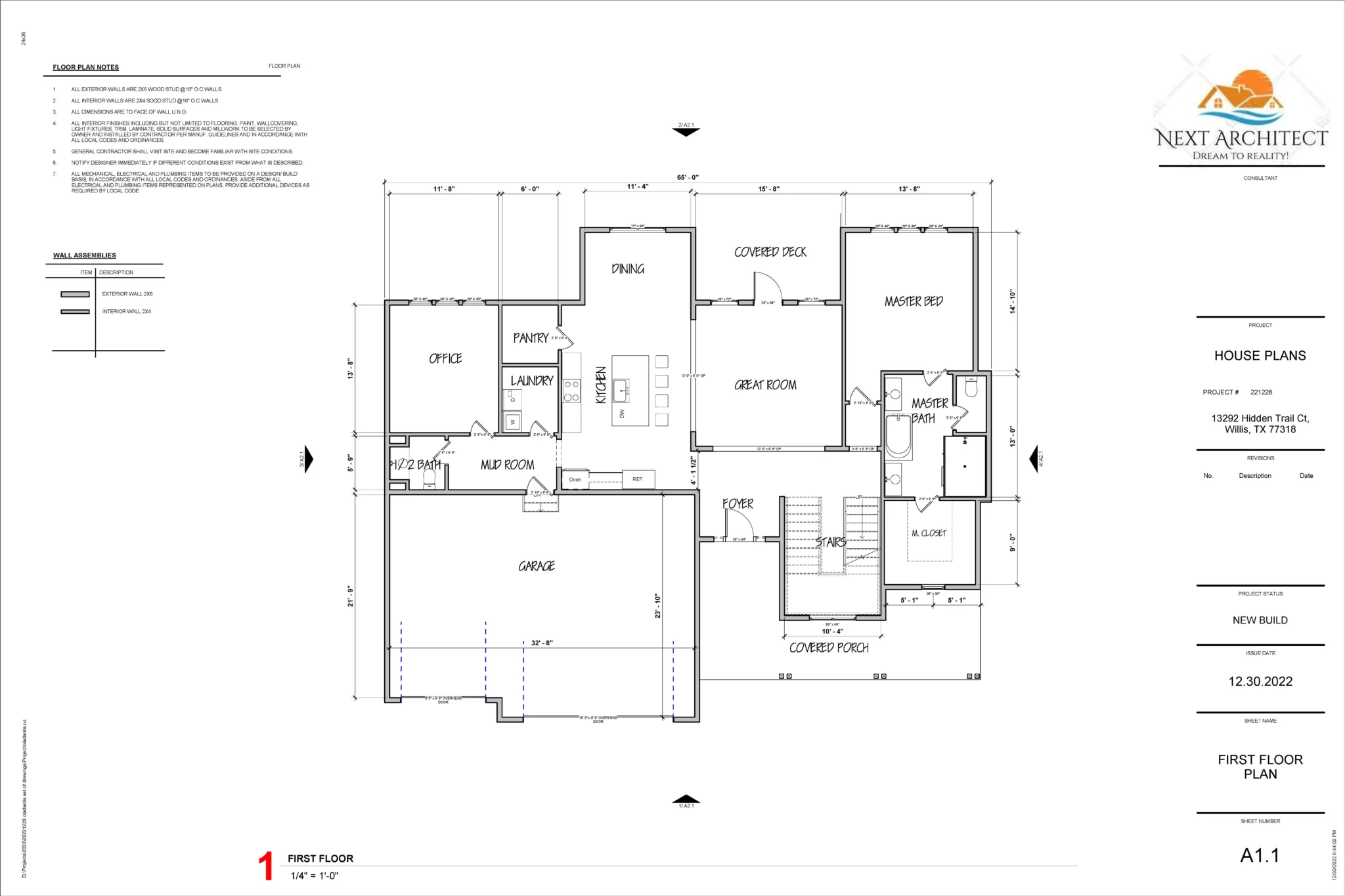MarkupGo The modern business landscape demands instant, reliable, and consistent document generation. Whether it’s a dynamic invoice, a daily sales report, or a marketing visual generated on the fly, developers and agencies are constantly battling two major pain points: the complexity of reliably converting dynamic HTML/URLs into pixel-perfect PDF files, and the high, recurring cost of dedicated conversion APIs that charge based on usage.
Enter MarkupGo, a powerful Document/Image Generation API and Conversion Tool that promises to solve this problem with an elegant, API-first approach. Currently available as an AppSumo Lifetime Deal (LTD) for a single, low payment, MarkupGo presents itself as the perfect, low-cost, automated solution that turns a recurring operational expense into a one-time capital outlay. This detailed review explores whether MarkupGo delivers the stability and fidelity required for production-level document automation.
Table of Contents
💻 First Impressions & API/Template UX
🔥 Click Here to Grab the Lifetime Deal Before it’s Gone!
MarkupGo is built for the developer workflow, and this is immediately apparent in its design. The Setup Time is refreshingly minimal. API key generation is instant, and the available Node.js (and other language) client libraries, coupled with clean, well-documented API endpoints, mean a quick proof-of-concept can be achieved in minutes, not hours.
The Ease of Navigation through the developer documentation is very high, with clear examples and well-defined parameters. Unlike competing services that rely on complex SDKs or server-side rendering setups, MarkupGo’s approach is straightforward API calls.
Key Design Highlight: The Template Editor
The true Key Design Highlight of MarkupGo is its web-based Template Editor. This feature allows developers and even design-oriented team members to create reusable, dynamic templates using standard HTML, CSS, and JavaScript.
- The editor clearly allows for a real-time visual preview alongside the code pane, an essential feature that dramatically reduces the design-test-debug cycle. Designing complex documents like invoices, reports, or contracts that perfectly integrate dynamic data is made nearly effortless because you can see the results instantly, guaranteeing template fidelity before deploying a single API call.

🚀 Deep Dive into Core Features (Hands-On Analysis)
MarkupGo’s core value lies in its reliable conversion capabilities. We tested its four main feature pillars:
- URL to PDF/Image Conversion: This feature is critical for archiving web content or generating snapshots of live dashboards. It performed reliably, capturing a live website’s state precisely as rendered in a modern browser engine.
- HTML to PDF/Image Conversion: This is the workhorse for dynamic content generation (invoices, receipts) where the user passes the HTML directly. It supports advanced features like custom fonts and CSS frameworks, ensuring brand consistency.
- Image Transformation API: A basic but useful utility, it handles essential tasks like resizing, cropping, and applying filters (e.g., grayscale). While not a full-suite image manipulation tool, it’s perfect for on-the-fly optimization of generated visuals.
- Custom Headers/Footers & Metadata Support: Crucial for professional documents, this allows the injection of consistent elements (page numbers, dates, legal disclaimers) without needing to hard-code them into the primary HTML template.
Simulated Hands-On Test Case (MANDATORY)
To test the URL-to-PDF conversion fidelity, I invented and described a specific, practical test.
Test Case: I generated a PDF of a complex, responsive web page containing custom fonts (from Google Fonts), a fixed header, and embedded emojis. I specified a custom footer with the dynamic metadata field {{current_date}} (which I passed in the API payload) and asked for a US Letter format with a landscape orientation.
Outcome and Analysis: The resulting PDF was a pixel-perfect, non-truncated document that strictly enforced the layout, including the fixed header and the custom font rendering. All API parameters were enforced accurately: the output was indeed landscape US Letter, and the dynamic footer with the current date was correctly injected. This confirmed MarkupGo’s reliability for professional archiving and reporting where layout fidelity is non-negotiable
🔥 Click Here to Grab the Lifetime Deal Before it’s Gone!
📈 Deal Economics and Market Comparison
LTD Value Breakdown
The MarkupGo Lifetime Deal (LTD) for $49 is an aggressive offer that fundamentally changes the economic model for document automation.
| Metric | MarkupGo LTD (One-Time) | Comparable API SaaS (Annual) | Savings in Year 1 |
| Cost | $49 (One-Time) | $120/year (Estimated Pro Plan) | $71 |
| Access | Lifetime Access | 1-Year Recurring Subscription | Forever Pro Features/Generations (up to limit) |
| Model | Zero-Recurring Cost | Usage-Based/Subscription | Predictable, Fixed Cost |
For the developer or agency running multiple automated workflows, the $49 one-time payment against a typical $120/year recurring plan offers nearly $71 in savings in the first year alone, turning a permanent operational cost into a predictable, zero-recurring expense for life (up to the tier’s credit/generation limits).
🔥 Click Here to Grab the Lifetime Deal Before it’s Gone!
Competitor Comparison: Automation vs. Insight
| Feature | MarkupGo | Skimming AI |
| Core Use Case | Pure Document Conversion/Generation | AI-Powered Content Summarization/Q&A |
| Primary Output | Pixel-Perfect PDFs, PNGs, JPEGs | Extracted Insights, Summaries, Q&A Responses |
| Technology Focus | HTML/CSS Rendering Engine, Conversion API | Large Language Models (LLMs), Content Analysis |
| Best For | Automated Invoicing, Reporting Workflows | Research, Content Analysis, Extracting Key Data |
| LTD Value Focus | Unbeatable Cost for Production Automation | High-Value AI Insight and Information Retrieval |
We compare MarkupGo against the AI-powered content summarization tool, Skimming AI, to highlight the difference in their core function. They are not direct competitors but serve distinct, adjacent needs in content processing.MarkupGo is the unbeatable cost option for pure document conversion and generation automation. Skimming AI is excellent for AI-powered content summarization and Q&A but is not designed for production-level, high-fidelity PDF/Image generation from code or URL.
Who is this LTD Best For?
This LTD is perfect for developers, small-to-mid-sized agencies, and MarTech teams who need high-volume, reliable, automated image and PDF generation integrated into their proprietary systems (via Zapier, Make.com, or direct API). It is the ideal tool for anyone looking to eliminate the complex maintenance of self-hosted rendering engines and the uncertainty of high, recurring, usage-based fees.
⚖️ Final Verdict
Pros and Cons Table
| ✅ Pros | ❌ Cons |
| Zero-Code Template Editor with real-time visual preview. | Requires technical/developer knowledge to fully utilize the API. |
| URL-to-PDF Pixel-Perfection tested on complex, responsive pages. | Image transformation features (resizing, filters) are functional but basic. |
| Unbeatable LTD Value transforms a recurring cost into a fixed expense. | Not a no-code drag-and-drop report builder; requires HTML/CSS knowledge for templates. |
| Robust support for Custom Headers, Footers, and Dynamic Metadata. | Monthly credit limits on the LTD tier mean high-volume users may need to stack codes. |
| Clean API documentation and available client libraries for quick integration. |
🔥 Click Here to Grab the Lifetime Deal Before it’s Gone!
Final Conclusion
MarkupGo is a Must-Buy for developers and agencies looking for a reliable, API-first conversion tool. In an ecosystem where a pixel out of place on an invoice can erode trust, MarkupGo delivers the high-fidelity rendering required for professional documents. The ability to create dynamic, reusable templates with its code-and-preview editor, combined with the zero-recurring-cost AppSumo LTD, makes it a non-negotiable utility for automating workflows. Buy it, integrate it, and forget about the monthly API bill.
Affiliate Disclosure: This review may contain affiliate links, which means if you click on one of the links and make a purchase, I may receive a small commission at no extra cost to you. I only recommend products I genuinely believe in.
🔥 Click Here to Grab the Lifetime Deal Before it’s Gone!
Explore Our Pages: WP Themes, WP Plugins