Stackable is a powerful WordPress plugin built to enhance the Gutenberg block editor, turning it into a professional page-building tool.
It empowers users—whether beginners or experienced developers—to design visually stunning, responsive websites without relying on bulky page builders.
By offering a wide selection of customizable blocks, pre-designed layouts, and advanced styling options, Stackable makes it easy to create modern websites that are both fast and flexible.
What is Stackable?
Stackable is a WordPress plugin designed to transform the native Gutenberg block editor into a full-featured page builder.
Rather than relying on heavy external tools, it brings sophisticated design capabilities directly into the block interface. With over 40 custom blocks, 350+ layout options, and a global design system, Stackable lets users build clean, responsive websites without coding while keeping performance optimized.
It supports advanced features like motion effects, dynamic content, and shared style settings that streamline design consistency across pages.
Demo Video
Dashboard Overview Images
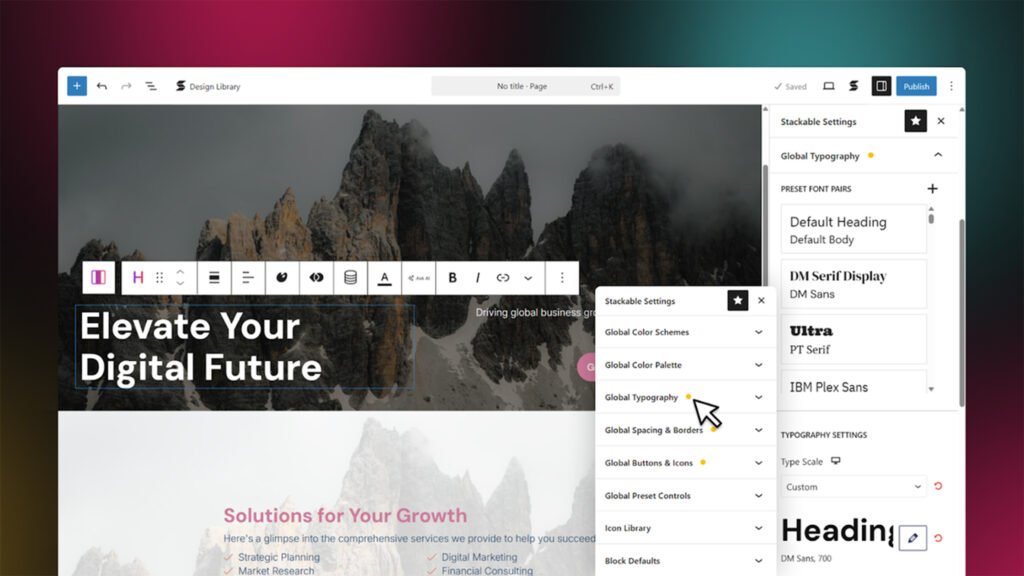
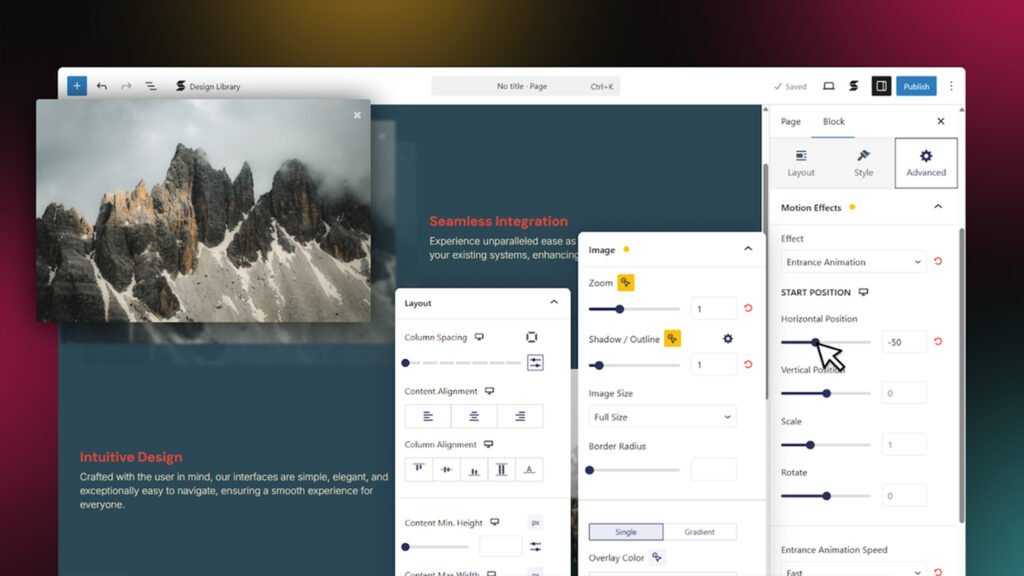
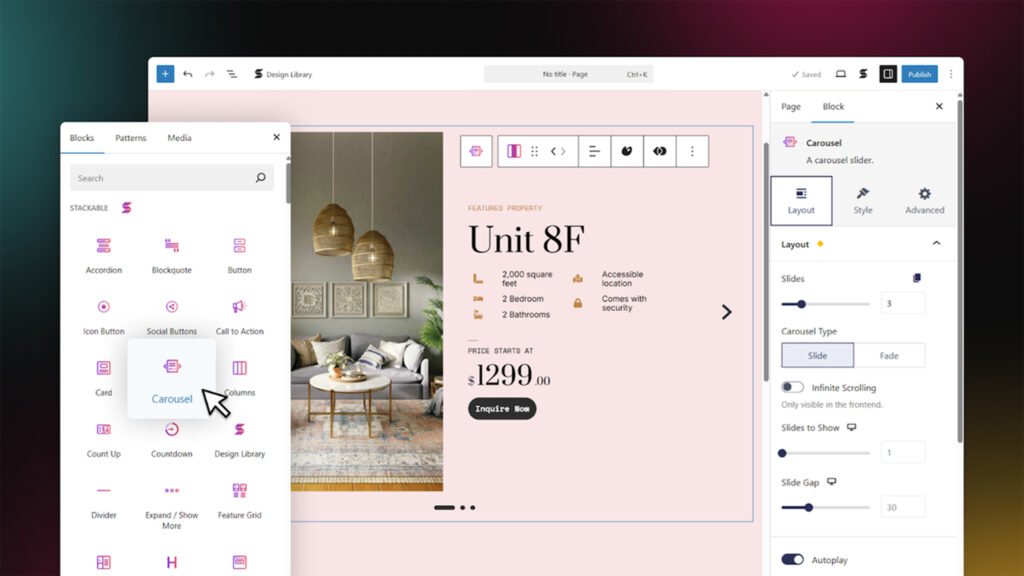
Key Features of Stackable
1. Advanced Gutenberg Blocks
Stackable enhances the default WordPress editor by adding more than 40 custom blocks. These include feature-rich elements like image boxes, pricing tables, testimonials, accordions, and call-to-action sections—allowing you to create stunning layouts without extra coding.
2. Global Design Settings
With global typography, color palettes, and spacing controls, you can keep your website design consistent across all pages. Any style change you make at the global level updates site-wide instantly, saving time and effort.
3. Pre-Designed Layouts & UI Kits
Stackable comes with 350+ ready-made design blocks and layouts that you can easily insert and customize. These templates help users build modern, professional websites quickly, even without design experience.
4. Lightweight & Performance Optimized
Unlike many page builders, Stackable is optimized for speed. Its clean code ensures faster load times, better SEO performance, and a smoother user experience on both desktop and mobile.
5. Seamless Integrations
Stackable works effortlessly with popular WordPress themes and plugins, including WooCommerce, multilingual plugins, and custom field tools. This makes it ideal for building blogs, business sites, and online stores.
6. Advanced Motion & Effects
The plugin offers animation, hover effects, and scroll-based motion to make your website more dynamic and engaging—without needing external animation tools.
7. No-Code Customization
Stackable is designed with both beginners and professionals in mind. Its user-friendly interface lets you create complex designs with simple drag-and-drop controls, eliminating the need for coding.
Pros
Enhanced Design Flexibility
Stackable provides a wide range of advanced Gutenberg blocks and layout options, making it easy to create visually appealing, dynamic page designs without any coding knowledge.
Performance-Focused Implementation
Unlike many traditional page builders, Stackable is optimized for speed. It’s lightweight and ensures that your website remains fast and efficient.
Global Styles & Consistency
The plugin allows you to set typography, color palettes, and spacing globally—ensuring consistent design throughout the entire site with minimal effort.
Strong Integrations & Compatibility
Stackable works smoothly with popular plugins and themes, including WooCommerce and multilingual tools, while maintaining compatibility with WordPress updates.
Easy for Non-Coders, Powerful for Developers
Beginners can design using its drag-and-drop interface, while advanced users can take advantage of its deeper customization options.
Cons
Feature Limitations in the Free Version
Many of its most advanced blocks and layouts are only available in the premium plan, which can feel restrictive for free users.
Learning Curve for Complex Customization
While the basics are easy to grasp, mastering advanced features like motion effects and responsive controls can take some time.
Potential Plugin Conflicts
As with most plugins, there’s always a chance of compatibility issues with other page builders or plugins.
Overhead on Simple Sites
For minimal or basic blogs, using such a feature-rich plugin may be unnecessary and could add extra complexity.
Dependence on Regular Updates
To maintain smooth performance and compatibility, Stackable relies on consistent updates and support from its developers.
Use Cases of Stackable
1. Business & Corporate Websites
Stackable is ideal for creating professional business websites with clean layouts and strong branding. Its pre-designed blocks make it easy to add hero sections, service listings, pricing tables, and testimonials without custom coding. Companies can build full landing pages that look polished and convert visitors into customers.
2. Online Stores & E-Commerce
For e-commerce sites, Stackable works seamlessly with WooCommerce. You can build custom product pages, highlight featured products, create promotional sections, and design visually appealing sales pages. Its lightweight performance helps keep online stores fast, which is essential for conversions.
3. Blogs & Content Websites
Content creators and bloggers can use Stackable to design beautiful blog layouts with featured posts, author boxes, call-to-action sections, and newsletter signups. The global style settings ensure a cohesive look across all posts and pages, improving readability and brand identity.
4. Portfolio & Personal Branding Sites
Freelancers, designers, and creators can showcase their work with custom portfolio grids, elegant galleries, and engaging storytelling blocks. Stackable’s motion and hover effects make these sections visually dynamic, helping personal brands stand out.
5. Educational & Membership Platforms
Stackable is also great for building course websites or membership platforms. You can easily add lesson overviews, pricing plans, instructor bios, and FAQ sections while maintaining a clean and user-friendly design.
6. Landing Pages & Marketing Funnels
Marketers can build high-converting landing pages using ready-made layouts and responsive design options. The plugin’s animation and interaction effects can help draw attention to CTAs and key offers, improving conversion rates.
7. Nonprofits & Community Sites
For NGOs or community organizations, Stackable makes it simple to build donation pages, event sections, and volunteer sign-up areas—all with a visually appealing structure that engages visitors.
Deal Terms & Conditions of Stackable
Lifetime Access (for certain deals): Some special offers grant lifetime access to the premium features of Stackable (e.g. an “Agency Plan”). After a license expires, you lose access to updates and support but retain use of premium features.
Code Redemption Time Limit: If you purchase via deals (e.g. AppSumo), the redemption code must be redeemed within a set period (commonly 60 days).
Stacking Codes: You may be allowed to “stack” (i.e. combine) up to a limited number of codes to increase your site limits or feature access.
Refund Policy: Buyers are typically eligible for a refund within a set “satisfaction guarantee” window (often 14 days) if you are unsatisfied with the product. Once refunded, the license is revoked.
License Scope & Usage:
• Stackable is licensed under GNU GPL for its codebase.
• Premium features are unlocked by a license key, which must be used according to the terms of your plan (number of allowed sites, etc.).
• License keys must not be shared with unauthorized parties or used in ways inconsistent with the license (e.g. reselling or including in hosting services).
• For WordPress multisite, each site counts separately with respect to license activation.
License Expiration Effects: After license expiration, the plugin continues to function, and the premium features already enabled will keep working — but no further updates, bug fixes, or official support are provided.
Updates to Pricing & Terms: The company reserves the right to change pricing, plans, or features, or map old plans to new ones, at its discretion.
Acceptable Use & Termination: Use must be lawful and fair; misuse or violation of terms (e.g. sharing license key, abuse) may lead to cancellation of license or account.
Affiliate Terms (if applicable): If you participate in the affiliate program, additional rules apply regarding commissions, usage of promotional materials, intellectual property, termination, and governing law.
Pricing One-time payment of $59
One-Time Payment: $59
This pricing gives users lifetime access to the premium version of Stackable without recurring subscription fees.
What’s Included:
- All premium blocks and design features
- Lifetime plugin updates
- Lifetime customer support
- Access to future enhancements and improvements
- Usage rights for multiple websites (depending on the plan level)
No Recurring Fees:
You pay once and keep using the premium features forever. This makes it a cost-effective solution for agencies, freelancers, and business owners who want advanced design tools without monthly costs.
License Activation:
After purchase, you receive a license key to activate Stackable Pro. The license can be applied according to the site limit of your plan.
From The Founders
When we created Stackable, our mission was simple — to make WordPress design powerful yet effortless.
We saw how creators, entrepreneurs, and developers struggled with bulky page builders and slow websites. We wanted to build something that kept the speed and flexibility of Gutenberg, but added the creative freedom users deserve.
FAQs About Stackable
1. Do I need coding skills to use Stackable?
No. Stackable is designed for everyone. Its intuitive drag-and-drop interface and pre-designed blocks make it easy to build pages. Developers can also extend its functionality with custom CSS if they wish.
2. Is Stackable compatible with my existing theme?
Yes. Stackable works seamlessly with almost all WordPress themes and popular plugins. It’s built on the Gutenberg framework, which ensures wide compatibility.
3. Will using Stackable slow down my website?
No. One of Stackable’s key strengths is its lightweight structure. It’s optimized for speed and performance, so your website remains fast and SEO-friendly.
4. What’s included in the $89 one-time payment?
The one-time payment includes lifetime access to premium features, future updates, and customer support—without recurring fees.
5. Can I use Stackable on multiple websites?
Yes. Depending on your plan, your license allows you to use Stackable on multiple websites. This makes it perfect for agencies, freelancers, and business owners managing several projects.
6. What happens if my license expires?
If your license expires, you can still use the premium features already unlocked. However, you’ll no longer receive updates or support.
7. Is there a refund policy?
Yes. There’s typically a money-back guarantee period (for example, 14 days). If you’re not satisfied, you can request a refund within the allowed time frame.
8. Can I upgrade my plan later?
Yes. You can upgrade your license at any time to increase the number of sites or unlock additional features.
See what customers are saying
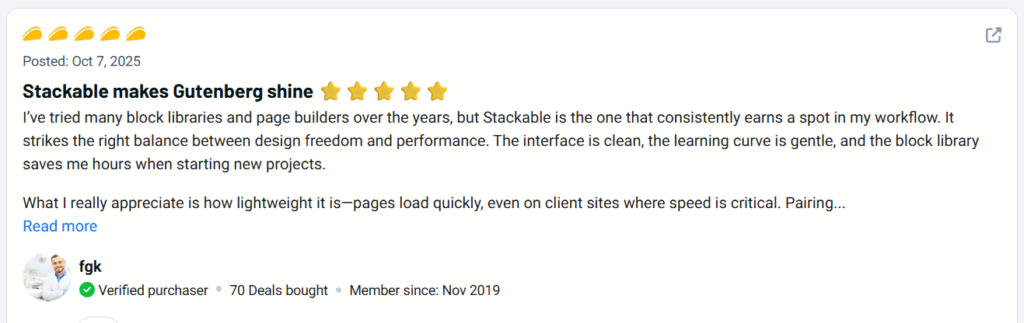
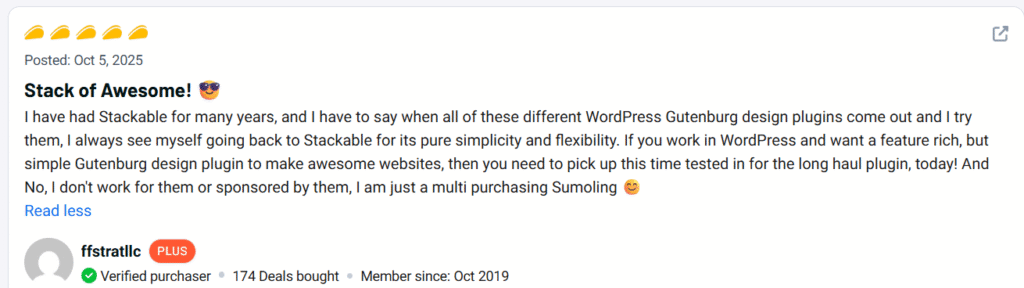
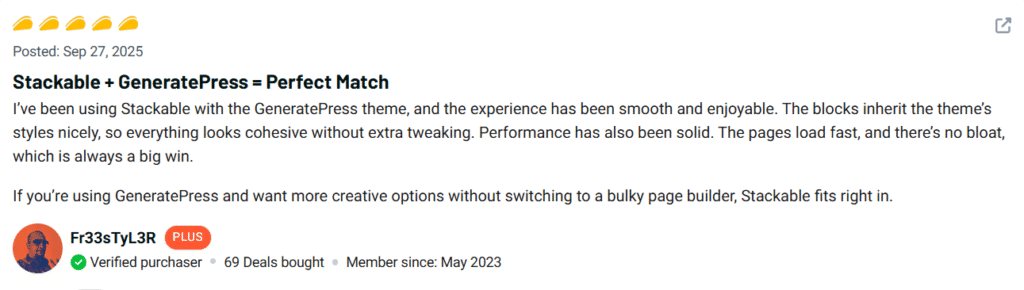
Explore Our Pages: WP Themes, WP Plugins






