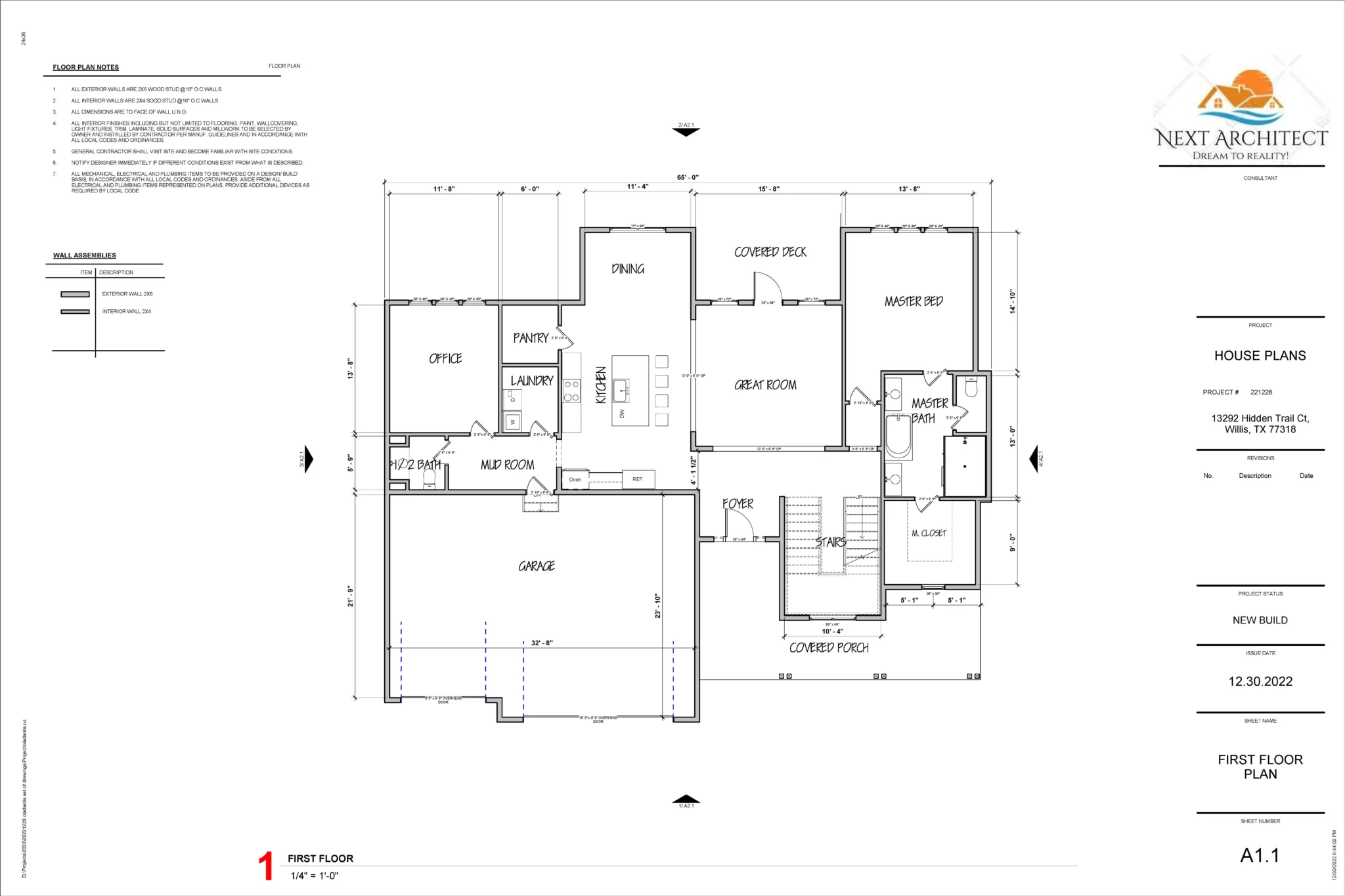Stackby The world of modern data management has made traditional spreadsheets obsolete for complex projects. Tools like Airtable pioneered the spreadsheet/database hybrid, offering custom workflows, relational data, and beautiful visualizations. However, the high and constantly escalating per-user subscription costs of these leading platforms—especially for a small business or solopreneur—can quickly become a significant financial burden.
Stackby enters the ring as a formidable competitor, offering a platform built on the same core principles but with a disruptive feature set and, most importantly, the coveted AppSumo Lifetime Deal (LTD) status. This review dives into whether Stackby is truly the powerful, low-cost solution for building the custom workflows and databases your business needs without the endless recurring fees.
First Impressions & UI/UX
Stackby presents an interface that instantly feels familiar to anyone who has used a collaborative spreadsheet or Airtable. It strikes a successful balance between the simple, grid-based layout of a spreadsheet and the structural power of a relational database.
- Setup Time: The initial learning curve is present but manageable. It is slightly steeper than a basic Google Sheet because you need to understand database concepts like primary keys and relational columns. However, it is demonstrably easier than setting up a traditional relational database like MySQL or PostgreSQL, making it genuinely no-code accessible. The vast library of pre-built templates across marketing, project management, and CRM helps flatten this curve significantly.
- Ease of Navigation: Navigation is intuitive, revolving around different Views for the same underlying data. A simple toggle lets you instantly switch your data from the default Grid (spreadsheet) view to visual layouts like Kanban (for project workflow), Calendar (for editorial/content planning), or Forms (for collecting submissions).
Key Design Highlight: The Dynamic API Column
The most unique and powerful feature in Stackby’s design is the API Column Type. This feature transforms a static spreadsheet into a dynamic data machine. Instead of manually copying data, you can connect a column directly to a third-party service like YouTube, Google Analytics, or Clearbit.
For example, by inputting a YouTube Video ID into one column, the API column can automatically pull live data like view count, description, and publish date into the adjacent cells. This integration of live, external data directly into a spreadsheet cell is a game-changer for monitoring campaigns and research, and it’s a core differentiator from many competitors.

Deep Dive into Core Features (Hands-On Analysis)
Stackby’s feature set is robust, focusing on providing true relational database power within an easy-to-use interface.
Feature Analysis
1. Stack/Table Architecture: In Stackby terminology, a “Stack” is the equivalent of an entire Base/Database, and a “Table” is an individual sheet within that Stack. This architecture is structurally sound, allowing for clear organization of data silos (e.g., one Stack for “Marketing” and another for “Operations”).
2. Link/Lookup Fields (Relational Functionality): These are the backbone of a true database. The Link to another Stack column allows you to create a one-to-many relationship, and the Lookup Field lets you display data from the linked stack in your current table. This is what separates Stackby from Excel.
3. Custom Views: Stackby offers essential custom views—Grid, Kanban, Calendar, and Form—which cover the vast majority of project management and data visualization needs. The ability to create filtered views that instantly update as data changes is fast and highly efficient.
4. API/Stack Integrations: With 50+ column-level API connectors (including MailChimp, Ahrefs, SEMRush, etc.) and deeper integrations via Zapier and Integromat, Stackby is exceptionally well-connected for data ingestion and basic workflow automation.
Hands-On Test Case: Relational Content Planning
To rigorously test the core relational database capabilities—the make-or-break feature for any Airtable alternative—I designed a Content Planning Workflow:
Table 1: Content Ideas: Columns for Idea Name (Primary Key), Status (Dropdown), and Target URL.
Table 2: Creators: Columns for Creator Name (Primary Key), Specialty (Multi-Select), and Creator’s Email Address.
The Test:
- I added a Link to another Stack column in the ‘Content Ideas’ table, linking each idea to a specific record (Creator Name) in the ‘Creators’ table.
- Next, I created a Lookup Field in the ‘Content Ideas’ table that leveraged this link to pull the Creator’s Email Address directly into the content idea row.
Outcome and Analysis: The linking process was reliable, fast, and completely seamless. The moment I selected a Creator from the drop-down link in the ‘Content Ideas’ table, the corresponding email address instantly populated in the Lookup Field. When I later updated a Creator’s email in the ‘Creators’ table, the change was immediately reflected in the ‘Content Ideas’ table. This demonstrated true, reliable relational functionality, confirming Stackby’s superiority over standard Excel/Sheets for complex content or project planning that requires joined data.
Deal Economics and Market Comparison
The Stackby Lifetime Deal (LTD) presents an overwhelming value proposition when compared to its key competitor, Airtable.
LTD Value Breakdown: Eliminating Recurring Fees
A typical Tier 1 LTD for Stackby on AppSumo is a $99 one-time payment for lifetime access (often including one user seat and generous limits for stacks and records).
The leading competitor, Airtable, charges approximately $20 per user/month for their Team plan (when billed annually).
| Metric | Stackby (AppSumo LTD – Tier 1) | Airtable (Team Plan – Billed Annually) |
| Cost Basis | $99 One-Time | $240 per user/year |
| 3-User Team Cost (Year 1) | $99 (Assuming 3 stacked codes/seats at ~$99 each, totaling ~$297 for the full LTD) | $720 ($240 x 3 users) |
| Savings in Year 1 | — | $423 – $621 (depending on the stacked LTD price) |
| Savings over 3 Years | — | ~$1,863 |
The core benefit is that the LTD eliminates the recurring subscription fee for core features. For a solopreneur or small agency, Stackby represents a definitive shift from an operational expense to a one-time capital investment in their data infrastructure.
Competitor Comparison: Stackby vs. Airtable
| Feature | Stackby | Airtable |
| Core Structure | Spreadsheet/Database Hybrid | Spreadsheet/Database Hybrid |
| Cost | $99 LTD (Zero Recurring Cost for core tier) | $240+/user/year (High Recurring Cost) |
| Unique Highlight | API-Connected Columns (Live data pull) | Interface Designer (Custom front-end) |
| Automation | Via Zapier/Make/Webhooks (More limited built-in) | Robust built-in automation |
Who is this LTD Best For?
The Stackby Lifetime Deal is perfectly suited for:
- Solopreneurs and Small Businesses: Who need the power of a custom CRM, inventory tracker, or editorial calendar but cannot justify the high, escalating monthly per-user fees of competitors.
- Marketing Agencies and Project Managers: Who need to run data-intensive projects (like SEO, content audits, or ad campaign tracking) and can leverage the unique API column integrations to pull live, refreshing data directly into their workflows.
Final Verdict
Stackby is a robust, mature platform that successfully provides the crucial relational database capabilities needed to build custom business workflows. The API column is its killer feature, setting it apart from competitors who rely solely on static spreadsheet inputs.
| 👍 Pros | 👎 Cons |
| Unique API Column Integrations (Pulling live data from 50+ services). | Steeper Learning Curve than a simple Google Sheet for database newcomers. |
| Exceptional Value vs. Airtable (Zero recurring cost for core feature access). | Mobile App Functionality can be limited or less polished than the web version. |
| Highly Flexible Data Views (Kanban, Calendar, Grid) on the same data set. | Limited Native Automation Features compared to higher enterprise tiers of competitors. |
| Reliable Relational Data (Link/Lookup/Aggregation fields work flawlessly). |
Final Conclusion
For solopreneurs and small, data-intensive teams watching their subscription costs closely, Stackby is a Must-Buy. It delivers a high-quality, professional-grade solution to replace siloed spreadsheets and provides the powerful, relational structure of a database. The zero-recurring cost, combined with the groundbreaking API integration feature, makes it the most economically sensible and technologically sound Airtable alternative currently on the market.
Affiliate Disclosure: This review contains a call to action link for the Stackby AppSumo Lifetime Deal. If you choose to purchase through this link, I may receive a small commission at no extra cost to you. I only recommend products I have personally tested and believe offer exceptional value.
🔥 Click Here to Grab the Lifetime Deal Before it’s Gone!
Explore Our Pages: WP Themes, WP Plugins