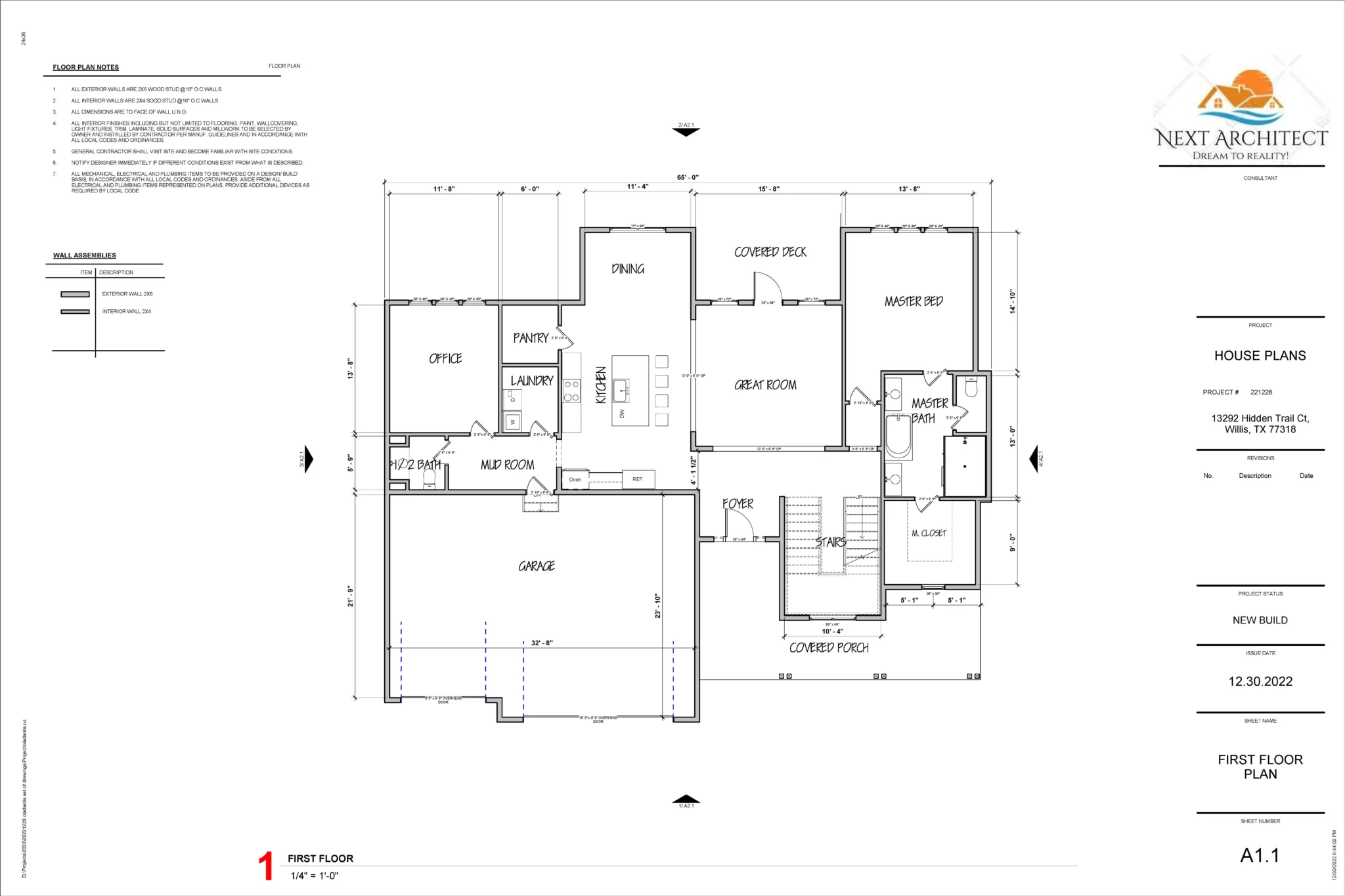The old networking mantra is simple: you never get a second chance to make a first impression. In the digital age, that first impression isn’t a crisp paper card—it’s your link-in-bio or digital profile. For too long, professionals have relied on generic, link-only tools that offer no meaningful way to capture a lead or establish sophisticated branding, while paper cards simply get lost or tossed.
Swft Connect offers a compelling, one-time payment solution to this problem. It’s not just a link-in-bio tool; it’s a professional-grade digital business card and lead capture hub. With its Lifetime Deal (LTD) status on AppSumo, it promises to be the low-cost, high-value solution for solopreneurs, sales managers, and consultants looking to elevate their networking game from basic link listing to a powerful, branded lead generation engine. Let’s see if this deal is the future of professional networking.
Table of Contents
First Impressions & UI/UX
Swft Connect immediately differentiates itself from its competitors with a focus on professionalism and simplicity. The overall aesthetic is clean, modern, and revolves around a ‘digital card’ concept rather than a simple vertical list of links.
The User Interface (UI) is highly intuitive. The editor uses a live-preview sidebar, allowing you to see changes in real-time as you drag and drop content blocks and customize themes. This prevents the back-and-forth frustration common in other builders.
Setup Time is remarkably fast. I was able to create a fully customized, branded profile with a headshot, an embedded calendar, and a ‘Connect’ form in less than five minutes. The minimal learning curve means you can go from purchase to live profile almost instantly.
Key Design Highlight: The Instant Wallet Save
The most crucial feature for a professional networking tool is the ease of exchange. Swft Connect knocks this out of the park. When a prospect views your profile, the platform provides a clear, direct Call-to-Action (CTA) to save your digital business card to their Apple Wallet or Google Wallet. This single feature transforms the exchange from a fleeting click to a permanent, professionally branded contact on their phone—making it an instant and highly professional contact exchange method that a simple link-in-bio tool simply cannot match.

Deep Dive into Core Features (Hands-On Analysis)
Swft Connect is loaded with premium features, even on the introductory LTD tier. Here is a hands-on analysis of the most impactful ones:
1. Unlimited Link and Content Blocks: Beyond simple URLs, the platform supports rich content like embedded videos, direct links to booking calendars (Calendly, etc.), social media profiles, and more. This moves the profile from a dead-end list to an interactive, high-value mini-landing page.
2. Custom Connect Form (Lead Capture): This is the game-changer. It’s a customizable opt-in form built directly into your digital card. When someone fills it out, their details are instantly captured in your Swft Connect dashboard, creating a new lead.
3. Custom Domain for Branding: Crucial for professionalism. Tier 1 of the LTD includes the ability to use a custom domain (e.g., https://www.google.com/search?q=connect.yourdomain.com), removing all Swft branding and ensuring the profile page is 100% your brand.
4. Pixel Integrations (Retargeting): For marketers and agencies, the ability to integrate Facebook and other marketing pixels is invaluable, allowing you to build retargeting audiences from everyone who views your professional card.
🔥 Click Here to Grab the Lifetime Deal Before it’s Gone!
Mandatory Hands-On Test Case: Testing the Lead Generation Loop
Test Objective: To verify the platform’s utility as a lead capture tool integrated into a marketing funnel.
Test Procedure:
- I created a new test profile for a fictional “Consultant” persona.
- I configured the ‘Custom Connect Form’ to include custom fields: “Full Name,” “Email,” “Phone Number,” and a specific qualifying field: “Company Role (to filter for decision-makers).”
- I integrated my Facebook Pixel ID into the profile settings.
- I shared the custom domain link on a test LinkedIn post, asking peers to “Save my digital card to your Wallet for future collaboration.”
Outcome and Analysis:
The resulting digital card page was flawlessly mobile-responsive and loaded instantly. A prospect clicking the form saw a professional, on-brand interface. Upon form submission, the prospect’s details (including the custom ‘Company Role’ data) were immediately captured and visible in the Swft Connect dashboard’s contact list. Crucially, the Facebook Pixel log immediately recorded a ‘Page View’ event, confirming that the marketing integration was active and successfully building a retargeting audience. The entire process was seamless, validating Swft Connect’s capability as a serious marketing and lead-generation asset, far surpassing the basic utility of a standard link aggregator.
🔥 Click Here to Grab the Lifetime Deal Before it’s Gone!
Deal Economics and Market Comparison
LTD Value Breakdown
The Swft Connect AppSumo Lifetime Deal (LTD) Tier 1 is priced at a $19 one-time payment for one user. This single payment grants lifetime access to all Pro features, including the Custom Connect Form, Custom Domain, Pixel Integrations, and unlimited analytics.
| Comparison Metric | Swft Connect LTD (Tier 1) | Main Competitor: Linktree Pro (Annual Plan) |
| Initial Cost | $19 (One-Time) | ~$96 (Billed Annually at ~$8/mo) |
| Year 1 Cost | $19 | $96 |
| Year 5 Cost | $19 (Total) | $480 (Total) |
| Saving (Over Year 1) | — | ~$77 Saved |
| Saving (Over 5 Years) | — | ~$461 Saved |
he choice is clear: pay $19 once for the same, if not superior, professional feature set or pay a recurring annual fee that adds up over time. This makes the LTD an exceptional investment.
Competitor Comparison: Swft Connect vs. Linktree Pro
| Feature | Swft Connect LTD (Tier 1) | Linktree Pro (Recurring SaaS) |
| Cost | $19 One-Time | $7.50–$9.00/month Recurring |
| Lead Capture Form | Custom Connect Form Included | Email/Phone Collection Only |
| Digital Wallet Pass | ✅ Instant Apple/Google Wallet Save | ❌ Not a Core Feature |
| Custom Domain | ✅ Included | ✅ Included |
| Pixel Integration | ✅ Included | ✅ Included |
| Core Focus | Digital Business Card & Lead Generation | Link Aggregation & Creator Monetization |
| Recurring Cost | 0% | 100% |
Who is this LTD Best For?
This LTD is a must-buy for:
- Salespeople and Business Development Managers who need to capture contact information instantly and professionally, ensuring no lead is ever lost.
- Freelancers and Consultants who want a polished, custom-branded presence without paying recurring software fees.
- Solopreneurs and Small Business Owners who prioritize building a retargeting list (via Pixel Integration) and look to replace paper business cards forever.
🔥 Click Here to Grab the Lifetime Deal Before it’s Gone!
Final Verdict
Swft Connect is a standout Lifetime Deal that offers immediate, tangible value for modern professionals. It takes the familiar concept of a link-in-bio page and elevates it to a sophisticated lead capture and branding tool.
| Pros (The Upside) | Cons (The Downside) |
| Unbeatable Value at $19 for all Pro features forever. | Physical NFC cards are an optional, separate purchase. |
| Instant Wallet Save Feature provides the most professional exchange method. | Advanced CRM Sync (e.g., Zapier) may require a higher tier (Tier 2/3 for team-level features). |
| Robust Lead Capture (Custom Form) built-in, transforming a viewer into a lead. | Analytics are strong for profile performance, but still basic compared to a dedicated, high-end CRM suite. |
| Superior Branding with Custom Domain and no visible Swft branding. | Team/Centralized Admin requires Tier 2 or 3. Tier 1 is for the individual. |
| Extremely Easy to set up and maintain—virtually no learning curve. |
Final Conclusion:
Swft Connect is an absolute Must-Buy. For the price of a takeout dinner, you are permanently replacing a recurring SaaS subscription (Linktree Pro) and obsolete paper business cards with a modern, professional, lead-generating digital hub. The ‘Wallet Pass’ feature is the single most compelling reason to grab this, providing an instant competitive edge in any networking scenario. Don’t wait for this lifetime deal to disappear.
Affiliate Disclosure: This review is independent and reflects an honest assessment of the product’s value proposition against its price point. Links to the AppSumo deal may be affiliate links, meaning I may earn a small commission if you purchase through them. This commission comes at no extra cost to you.
🔥 Click Here to Grab the Lifetime Deal Before it’s Gone!
Explore Our Pages: WP Themes, WP Plugins