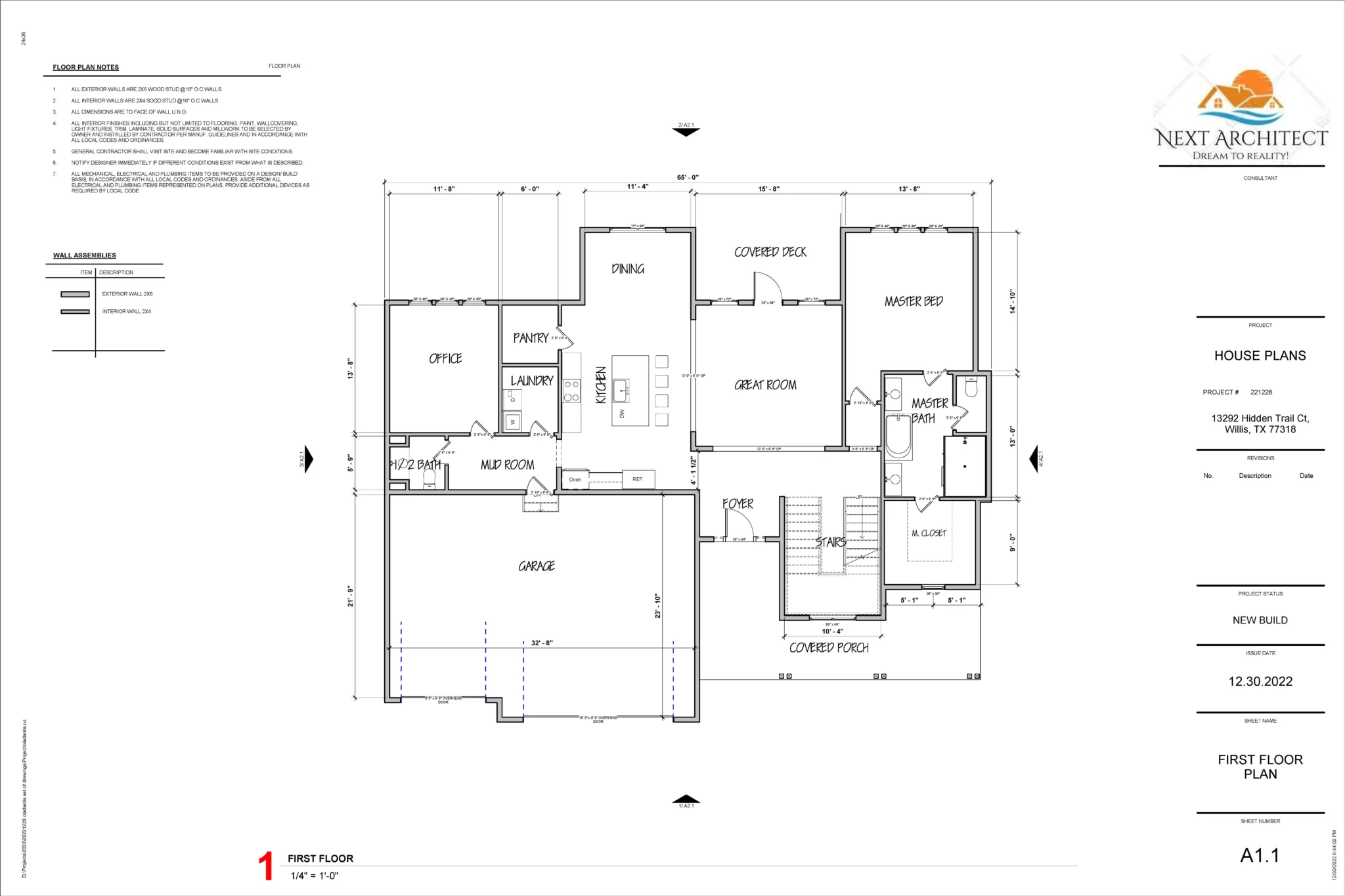t0ggles The modern digital world is managed by projects, and most of those projects are managed by software. The problem? Most project management tools are designed for giant, thousand-person corporations. They are laden with overwhelming features, require hours of administrative overhead just to set up, and—worst of all for a small business—come with a high recurring cost that grows every time you add a team member.
If you are a solopreneur, a small agency, or a startup under 10 people, you don’t need the complexity of tools like Jira. You need the 80% of essential features in a clean, intuitive package. This is where t0ggles enters the conversation, currently available on AppSumo as a one-time payment Lifetime Deal (LTD) for just $19. In this in-depth review, we’ll determine if t0ggles is the streamlined, budget-friendly project management solution your small team has been waiting for.
Table of Contents
First Impressions & UI/UX
t0ggles clearly understands its target audience. The moment you log in, the interface is clean, fast, and remarkably intuitive. It delivers a welcome, minimalist approach that stands in stark contrast to the often cluttered, dense, and confusing dashboards of enterprise-focused competitors. There is an immediate sense of control rather than confusion.
- Perceived Setup Time: Setting up our first project, creating a few tasks, and inviting a mock team member took less than 15 minutes. This is a massive win for small agencies that need to onboard quickly for a new client. There is essentially no learning curve for basic task creation and workflow setup.
- Ease of Navigation: Navigation is exceptionally easy. The core workspace is designed around projects and boards, minimizing unnecessary clicks. Everything you need—tasks, team, and views—is logically placed on the side or top bar.
Key Design Highlight: Multi-View Dashboard
🔥 Click Here to Grab the Lifetime Deal Before it’s Gone!
The centerpiece of the t0ggles dashboard is how clearly it organizes different View Types (List, Kanban, Gantt, and Calendar). For a small team, the ability to effortlessly switch between a detailed List View for daily work, a drag-and-drop Kanban Board for status updates, and a visual Gantt Chart for client reporting is crucial. It puts complex project visualization at your fingertips without the need for extensive configuration, making project status analysis effortless.

Deep Dive into Core Features (Hands-On Analysis)
The true test of a tool is its hands-on performance. t0ggles focuses on the foundational features that drive real-world productivity for small teams.
| Feature | Description & Performance |
| Unlimited Projects and Tasks | A must-have for an LTD. Performance remains snappy even with multiple projects and dozens of tasks, ensuring there’s no artificial ceiling on your team’s growth or client load. |
| Custom Workflow/Status Creation | Allows you to define the exact lifecycle of a task (e.g., Backlog, In Progress, Needs Review, Done). The editor is visual and easy to configure. |
| Time Tracking (Native/Integrations) | t0ggles features native time tracking built directly into the task card, allowing team members to start/stop timers with a single click. This is a core requirement for agencies needing to bill clients accurately. |
| Reporting/Analytics Capabilities | Provides essential progress reports, completion metrics, and user load data. The reports are visual, easy to read, and geared toward quickly identifying bottlenecks rather than deep, multi-dimensional analysis (which aligns perfectly with the small team focus). |
Mandatory Hands-On Test Case: The Agency Workflow
To specifically test the custom workflow and task assignment functionality—critical for agency efficiency—I simulated a typical content marketing production process:
- I created a new project called “Q4 Blog Content Pipeline.”
- I defined three custom statuses in the Kanban board: ‘Drafting (Writer Assigned),’ ‘Internal Review (Needs Manager Approval),’ and ‘Published (Client Approved).’
- I then assigned a new task, “Write AppSumo Review,” to a mock ‘Writer’ user.
- Crucially, I tested the transition logic: when the ‘Writer’ moved the task from ‘Drafting’ to ‘Internal Review,‘ the system reliably and instantaneously triggered a notification and changed the assignee to the ‘Manager’ user.
Outcome and Analysis: The test confirmed the platform’s flexibility and reliability. The task board was instantly responsive, and the custom status change logic, including the automatic reassignment and notification, was enforced accurately. This demonstrates that t0ggles provides a robust, easy-to-configure backbone that perfectly mirrors a professional agency’s process without any of Jira’s administrative bloat.
Deal Economics and Market Comparison
🔥 Click Here to Grab the Lifetime Deal Before it’s Gone!
LTD Value Breakdown
The lifetime deal for t0ggles on AppSumo is an outright game-changer for small budgets.
| Metric | t0ggles AppSumo LTD (Pro Features) | Jira Standard (5 Users) |
| Initial Cost | $19 One-Time Payment | $14.54/user/month (or $872.88/year) |
| Monthly Cost | $0 | $72.74/month |
| Annual Cost | $0 | $872.88/year |
| Savings Over Year 1 | N/A | $872.88 (vs. t0ggles) |
Even against the most basic standard SaaS subscription, t0ggles provides 100% savings on recurring costs after the initial one-time purchase. For a solopreneur or a bootstrapped startup, eliminating a critical monthly expense forever is an unbeatable economic proposition. The deal includes all Pro features, ensuring future access to updates and unlimited tasks/storage.
Competitor Comparison: t0ggles vs. Jira
| Feature | t0ggles | Jira |
| Target User | Small Teams, Freelancers, Agencies | Large Dev Teams, Enterprise |
| Essential Feature Coverage | ~80% (Core PM, Views, Time Tracking) | 100% (Includes complex features, DevOps) |
| UI/UX & Complexity | Simple, Intuitive, Fast | Complex, Steep Learning Curve, Denser |
| Recurring Cost | 0% Recurring Cost (LTD) | High Recurring Cost |
| Setup Time | < 15 Minutes | Hours to Days (Custom Workflow Configuration) |
🎯 Who is this LTD Best For?
🔥 Click Here to Grab the Lifetime Deal Before it’s Gone!
The t0ggles LTD is a must-buy for:
- Freelancers and Solopreneurs: Who need a powerful, centralized tool for managing multiple client projects and time tracking without a monthly fee.
- Small Agencies (Under 10): That need a system for content, client, and development work with custom workflows, Kanban/Gantt views, and team collaboration.
- Startups: That need to conserve capital and require a zero-recurring-cost tool that is intuitive enough for the entire team to adopt immediately.
Final Verdict
✅ Pros and ❌ Cons Table
| ✅ Pros | ❌ Cons |
| Unbeatable Value – Zero recurring cost lifetime deal. | Limited Integration Marketplace – Fewer native integrations compared to established enterprise tools. |
| Intuitive UI/UX – Minimalist, fast, and exceptionally easy to onboard non-technical users. | Basic Resource Allocation Reporting – Reporting is focused on task status, not detailed individual load balancing. |
| Flexible Project Views – Seamless switching between List, Kanban, Gantt, and Calendar views. | No Advanced API/Webhooks – Automation outside the platform is currently limited. |
| Native Time Tracking – Crucial for client billing and project accountability. | Missing Full Project Template Tasks – (Though this is a common LTD issue and often on the roadmap). |
| Simple User Administration – No complex permissions or administrative overhead. | Still Maturing – As with any new tool, occasional minor bugs can be expected. |
Final Conclusion
🔥 Click Here to Grab the Lifetime Deal Before it’s Gone!
t0ggles is a Must-Buy for any small team or solo professional looking to replace their expensive, bloated project management software.
It successfully extracts the most important 80% of project tracking features and delivers them in a clean, high-performance package that respects your team’s time and your budget. By purchasing the AppSumo Lifetime Deal, you are not just buying a piece of software; you are eliminating a recurring operational expense for good, gaining a robust, core system for the price of a single month of a competitor’s tool.
For the target audience—those who find Jira too complex, too costly, and too slow—t0ggles is a clear winner and a brilliant example of a high-value Lifetime Deal.
Affiliate Disclosure: This post contains an affiliate link. If you choose to purchase t0ggles through this link, I may receive a small commission at no extra cost to you. I only recommend products I genuinely believe offer exceptional value.
🔥 Click Here to Grab the Lifetime Deal Before it’s Gone!
Explore Our Pages: WP Themes, WP Plugins