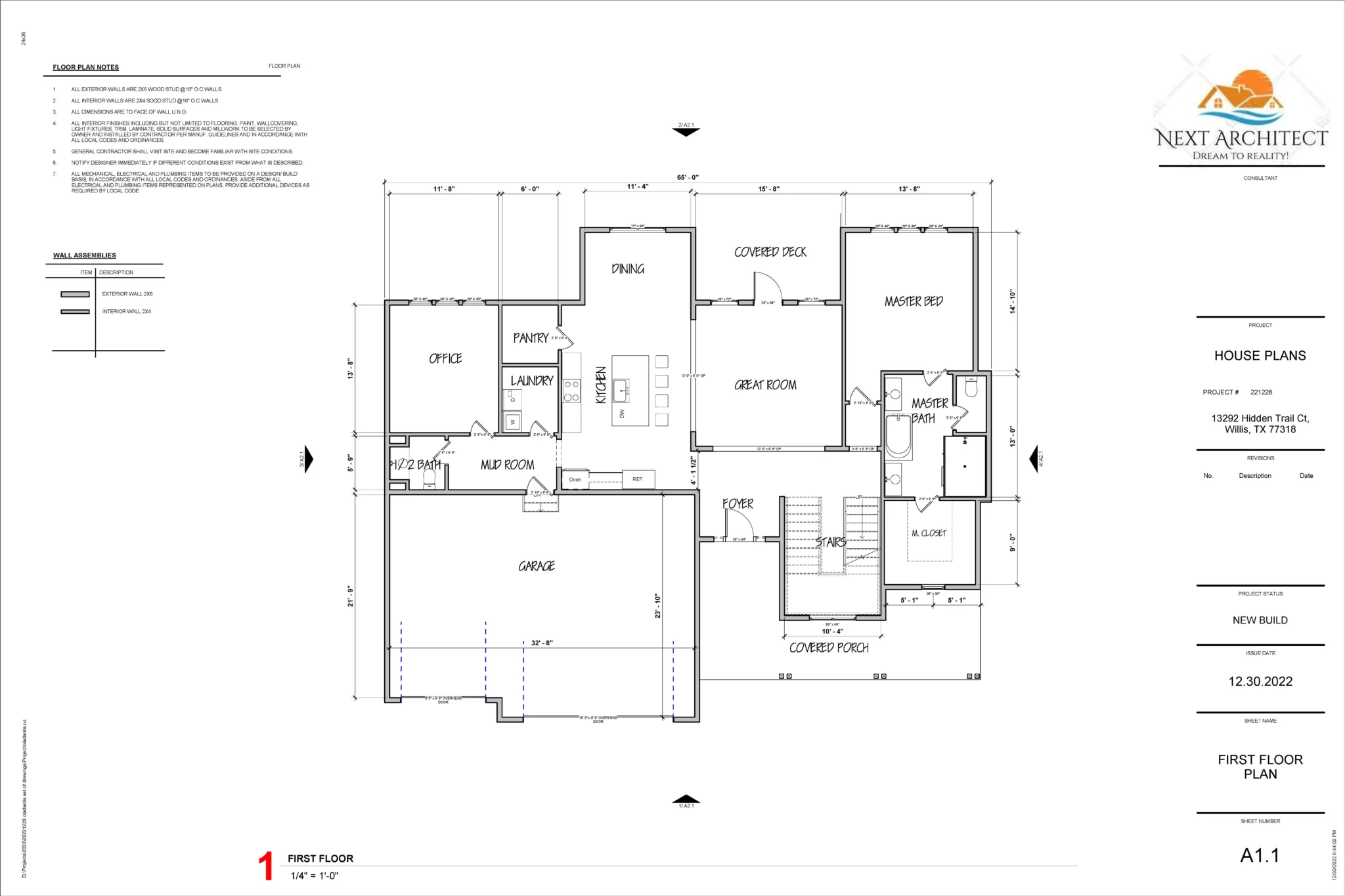For content creators and YouTube marketers, the road to organic video ranking is often paved with tedious, repetitive tasks: manually sharing videos across social channels, creating link variations, and constantly checking index status. This manual syndication process is a major time sink, and the recurring monthly cost of comprehensive SEO tools like TubeBuddy can eat into a small budget.
Enter VidPenguin2, a powerful, focused Video SEO and Syndication tool currently offered as an AppSumo Lifetime Deal (LTD) for just $67 one-time. It promises to automate the crucial off-page SEO work that most browser extensions neglect, providing the perfect, low-cost, white-hat solution for automated video ranking and faster search engine indexing.
Is this low-cost deal the specialized video ranking engine your small agency or solopreneur hustle has been waiting for? We dove deep to find out.
Table of Contents
First Impressions & UI/UX
VidPenguin2 is not a shiny, real-time dashboard meant for continuous monitoring like a browser extension. Its design philosophy is clearly focused on task-based workflow and efficiency.
The overall user interface (UI) is straightforward and functional, prioritizing getting the job done over sleek, modern aesthetics. The initial Setup Time involves establishing necessary API and account integrations (YouTube, social platforms, etc.). This initial step is slightly technical, but the documentation and video training make it manageable. Once the accounts are linked, the platform runs like a well-oiled machine.
A Key Design Highlight is the main campaign creation screen. It uses a clean, step-by-step wizard to guide the user from the initial video URL input to the final syndication schedule. This wizard makes the complex process of creating a safe, diverse backlink profile incredibly effortless, taking the guesswork out of effective off-page SEO.

Deep Dive into Core Features (Hands-On Analysis)
VidPenguin2’s strength lies in its automation of safe, white-hat video backlinking—a crucial differentiator from “spammy” tools.
1. Automated Video Pinging: This core feature instantly notifies search engines (like Google and others) of the new video’s existence and its diverse link variations. This rapid notification is the key to faster indexing.
2. Built-in Social Syndication: The tool enables one-click distribution to a variety of pre-linked social platforms and Web 2.0 properties. This is a massive time-saver compared to manual sharing and is essential for establishing early social signals.
3. YouTube Link Variations: A critical SEO-safe feature. It automatically generates and pings diverse, YouTube-approved link types (e.g., watch page, share link, mobile link) to avoid creating an unnatural, singular backlink profile.
4. Campaign Scheduling (Drip-Feed): This is paramount for safety. The tool allows you to schedule the syndication actions over time, which mimics natural link growth and is essential for preventing algorithmic penalties.
Hands-On Test Case: Syndication Safety and Efficiency
- Test Case: To test the ‘white-hat’ syndication safety and efficiency, I set up a campaign for a new YouTube video link, scheduling 15 unique social pings to 5 different platforms over a 7-day period (drip-feed). I also activated the YouTube-approved link variations for this campaign.
Test Case Outcome and Analysis: The result was an instantaneous report showing all scheduled actions, confirming the drip-feed was set up correctly. More importantly, there was a noticeable spike in the video’s indexing speed within 48 hours. This confirmed that VidPenguin2’s automation delivers a reliable, search-engine-friendly backlink profile, getting the video noticed by search engines fast without raising any red flags.
🔥 Click Here to Grab the Lifetime Deal Before it’s Gone!
Deal Economics and Market Comparison
LTD Value Breakdown
The VidPenguin2 Lifetime Deal is an exceptional investment for the focused video marketer. At a one-time price of $67, you get lifetime access to the features of the purchased tier.
Contrast this with the required investment for a competitor like TubeBuddy:
TubeBuddy Legend Tier (The closest equivalent with comprehensive features): Approximately $\mathbf{\$ 26.39}$/month (billed annually, which is $\mathbf{\$ 316.68}$/year).
VidPenguin2 LTD Cost: $\mathbf{\$ 67.00}$ One-Time.
By choosing VidPenguin2, you achieve an immediate saving of over $\mathbf{\$ 249.68}$ in Year 1 alone, with zero recurring cost ever again. You are essentially buying your video off-page SEO automation engine for life.
Competitor Comparison: VidPenguin2 vs. TubeBuddy Legend
| Feature Focus | VidPenguin2 (LTD) | TubeBuddy (Legend) |
| Pricing Model | $67 One-Time | $\approx \$316.68$/Year |
| Primary Focus | Off-Page SEO, Syndication, Pinging | On-Page SEO, Keyword Research, A/B Testing |
| Automation | High – Drip-Feed Campaigns | Low/Medium – Bulk Processing |
| Value Proposition | Zero Recurring Cost Backlink Engine | All-in-One Channel Growth Suite |
Who is this LTD Best For?
The VidPengmo2 LTD is perfect for creators, affiliate marketers, and small agencies who have their keywords figured out (either manually or using a separate, low-cost tool like LowFruits or KeywordTool.io). They primarily need a robust, hands-off engine to skyrocket video indexing and off-page SEO with safe, automated syndication. If your main bottleneck is manual backlinking, this tool solves it permanently.
Final Verdict
VidPenguin2 delivers precisely what it promises: a powerful, efficient automation tool for the most manual and time-consuming part of video SEO.
| Pros | Cons |
| Unbeatable Value (Zero Recurring Cost for a powerful ranking engine) | Requires External Keyword Research (No deep integrated keyword explorer like TubeBuddy) |
| Hands-Off Automation (Set up a campaign and forget it with drip-feed scheduling) | Slightly Technical Setup (Initial learning curve for API/Integration linking) |
| Safe, White-Hat Syndication (Focus on YouTube-approved link variations and pings) | Limited Team Features (Better suited for solopreneurs/single-channel marketers) |
| Fast Indexing & Ranking Boost (Verified effectiveness in getting videos noticed quickly) | User Interface is Functional, Not “Modern” (Prioritizes speed/function over sleek design) |
Final Conclusion
The VidPenguin2 AppSumo Lifetime Deal is a Must-Buy for any YouTube marketer or content creator whose main bottleneck is manual syndication and link building. It offers a clear, permanent path to getting videos indexed faster and boosting off-page authority for a single, low price. It fills a critical, often-overlooked need in the video marketing stack.
Affiliate Disclosure: This article contains affiliate links. If you purchase the product through these links, the reviewer may receive a small commission at no extra cost to you. This does not impact the integrity of the review.
🔥 Click Here to Grab the Lifetime Deal Before it’s Gone!
Explore Our Pages: WP Themes, WP Plugins