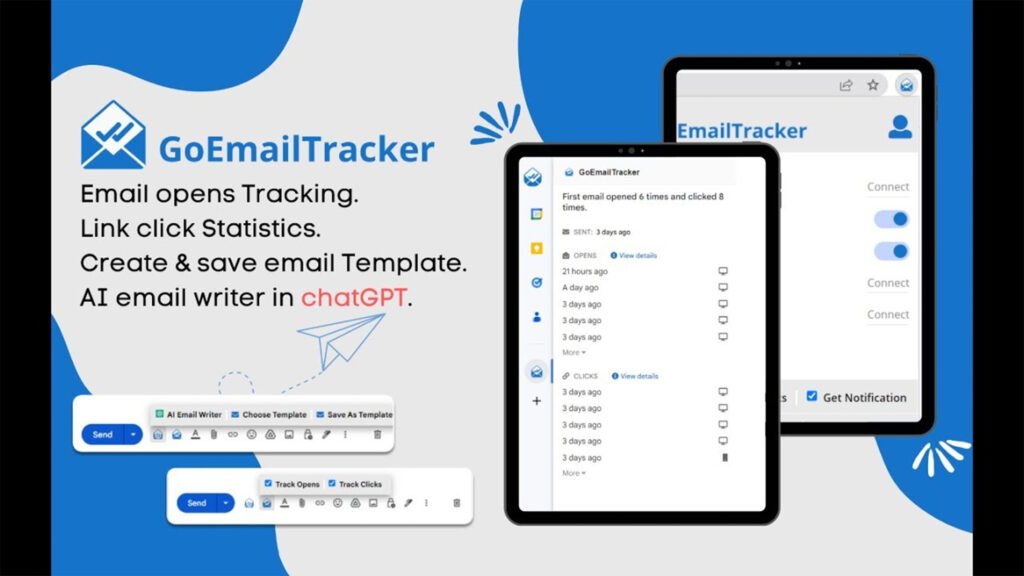GoEmailTracker is a smart email-tracking tool that helps you know exactly when someone opens your email or clicks your link.
In this review I’ll walk you through what GoEmailTracker does, its main features, pros and cons, how different users can benefit, what the deal terms are (since it’s on a lifetime deal via AppSumo), how pricing works, what the founders say, and answer common FAQs.
By the end you’ll have a clear picture whether it fits your workflow (especially if you use Gmail or Google Workspace) and whether it’s worth the buy.
What is GoEmailTracker?
GoEmailTracker is an email-analytics and tracking tool built to integrate with Gmail and Google Workspace so you can monitor opens, clicks and engagement in real time.
It adds a layer of insight to your emails so you’re no longer sending messages into a black hole. You get notified when someone opens your mail, clicks a link, sees your signature, and you can use that data to follow up smarter.
It’s valuable because many users send sales, outreach or support emails and they want to know what happens after “send” — this tool gives visibility.
Demo Video
Dashboard Overview Images
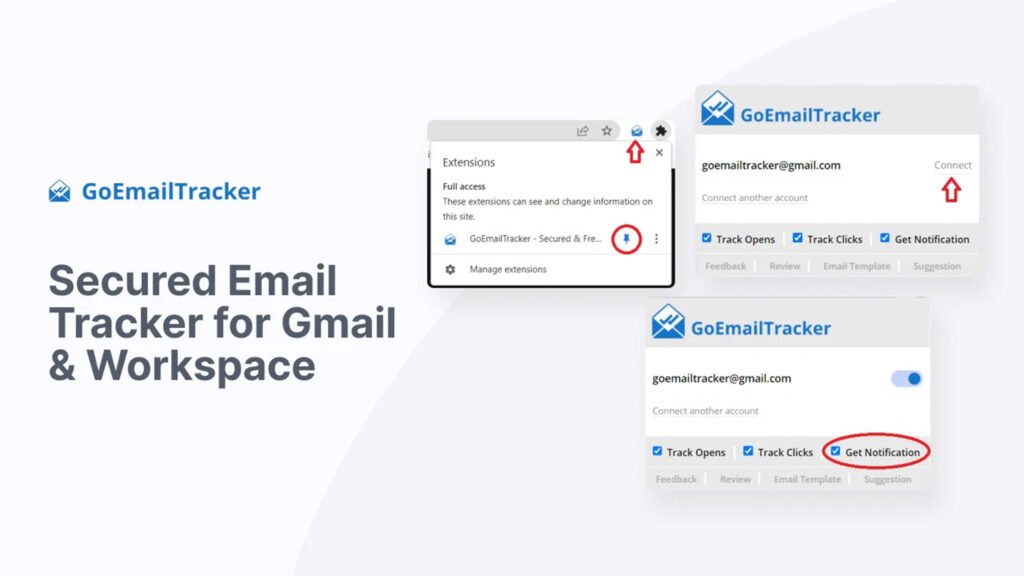
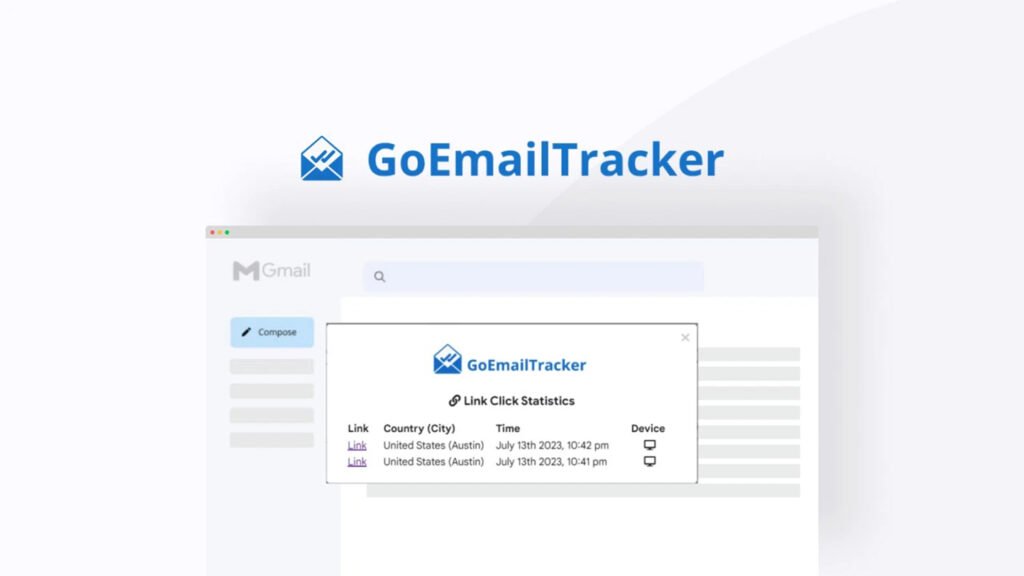

Key Features of GoEmailTracker
1. Real-time open tracking: You get instant notifications when your email is opened and can act accordingly rather than waiting days.
2. Link click tracking: The tool not only shows when the email is read, but also which links inside were clicked — helping you measure engagement rather than just delivery.
3. Geo-location data: You can see roughly from where the email was opened (city/region) which gives extra context (e.g., time zone, region heatmap).
4. Badge/alert for unopened emails after 24h: There’s a feature to mark messages that haven’t been opened after a set time so you know who to follow up with.
5. AI email writer built-in: The tool offers an AI-powered email drafting assistant so you spend less time writing outreach and more time sending.
6. Save email templates: You can store a small number of email templates for reuse, speeding up repetitive outreach.
7. Custom email signature generator: Create a branded signature easily and insert into your outgoing emails, offering a consistent professional look.
8. Email activity feed/dashboard: All tracked activity (opens, clicks, threads) is shown in one place so you can review what’s been done and plan next steps.
9. Gmail & Workspace add-on (Android & iOS): The service supports Chrome/Edge extensions and Gmail/Workspace add-ons for mobile setups, so you’re not stuck to desktop only.
10. Security & GDPR compliance: The vendor emphasizes security, encrypted tracking and compliance with data privacy laws, making it more trustworthy for business usage.
Pros and Cons of GoEmailTracker
Pros
- Lifetime Deal: Pay once, get lifetime access.
- Real-time tracking of opens and clicks.
- Easy setup and integrates with Gmail/Workspace.
- Affordable for freelancers, solopreneurs, small biz.
- Includes AI writer and email signature tools.
Cons
- Limited templates (only few saved templates).
- Focuses on Gmail/Workspace, less support for other email platforms.
- Some users report mobile functionality is less robust.
- For very large scale email campaigns or advanced automation, it may lack depth compared to enterprise tools.
- Deal is non-stackable (you can’t buy multiple codes to scale).
Use Cases of GoEmailTracker
1. Freelancers doing outreach: If you send proposals, chase leads or follow up with prospects via email, you’ll want to know when someone opened your mail or clicked a link so you can time your follow-up perfectly.
2. Small business owners sending newsletters or offers: You might be sending promotional emails, specials, or service updates and you’ll want to see which parts of your email got attention, where your audience is located and optimize accordingly.
3. Customer support teams: When you send important support or onboarding emails, tracking opens/clicks gives you confidence that your recipient saw your message and acted. If not, you can reach out proactively.
4. Remote / distributed sales teams: If your team uses Gmail/Workspace and you want visibility on email engagement across time zones, the geo-location and real-time feed help track distributed outreach.
5. Marketers doing cold or warm outreach: For prospecting, you’ll want to know which subject lines or content generate opens and clicks — GoEmailTracker gives you data to refine your approach over time.
6. Consultants working with clients: If you send reports, follow-ups or proposals, you’ll show the client you’re tracking engagement and you’ll know which recipients are engaging vs silent — that helps you tailor your next step.
7. Content creators / influencers sending direct outreach: You might be espousing a story, offering partnerships or sponsorships—tracking whether your email is opened gives you a competitive edge in follow-up timing and improves response rates.
Deal Terms & Conditions of GoEmailTracker
- You must redeem your code within 60 days of purchase.
- The deal is not stackable you cannot purchase multiple copies of the deal to scale counts or seats.
- Includes all future updates to the plan provided under this deal.
- The 60-day money-back guarantee applies you can try it for 2 months and get a refund within that window.
- The deal covers one email address (in some sources).
- Unlimited email tracking is part of the package (tracks opens, clicks, geolocation) when used under the terms.
- Integration with Gmail and Google Workspace is supported; the tool focuses on that ecosystem.
- Vendor reserves right to modify features or terminate deal under their policy (as with any software deal) — you should check the fine print at time of purchase.
- This deal is time-limited (as typical of AppSumo deals), so availability may vary and renewal options may differ beyond the lifetime deal promotion.
Pricing
- One-time payment of $19 for the lifetime deal via AppSumo.
- Originally priced at ~$40 in listed deal pricing.
- No recurring subscription fee for the plan covered under the deal.
- Covers unlimited email tracking (opens and clicks) for the email address included.
- Includes AI email writer, template saving (limited number), custom signature tool.
- You will need a Gmail or Google Workspace account to use the extension/integration.
- Additional seats or extra email addresses might not be covered (single code/seat in deal).
- Mobile add-on support is included (Android & iOS).
- The 60-day money-back guarantee means you can test the tool and ask for refund if not satisfied.
- Since the deal is non-stackable, scaling up may require other arrangements or future plan upgrades.
- Check for any additional fees for enterprise/agency use beyond the lifetime deal seats (not typically covered)
From The Founders
The founders of GoEmailTracker have emphasized simplicity, affordability and making email-tracking accessible for freelancers and small businesses.
According to the product page, the tool was created to remove the guesswork from email campaigns and give real data on what happens after you click send.
FAQs About GoEmailTracker
1. How do I install GoEmailTracker?
You purchase the deal, redeem your code, install the browser extension (Chrome or Edge) or Gmail/Workspace add-on, connect to your Gmail account, and you’re ready to track.
2. Which email platforms are supported?
It works primarily with Gmail and Google Workspace. Other email clients may not be fully supported.
3. What data will I see when an email is tracked?
You’ll get notifications of when the email is opened, links clicked, approximate geo-location of the recipient, plus an activity feed with history.
4. Is there a limit on how many emails I can track?
Under the lifetime deal you get “unlimited email tracking” subject to use policy.
5. Can I save and reuse email templates?
Yes — you can store up to 3 templates (under current deal terms) for use in outgoing emails.
6. Does mobile (iOS/Android) tracking work?
Yes, there is mobile add-on support, though some users have reported minor limitations in mobile performance.
7. What about privacy and data protection?
The tool supports encrypted tracking and claims GDPR compliance, making it suitable for regulated environments.
8. Can I track who opened the email (specific person) vs just “opened”?
Some users mention that the tracking shows generic buckets and may not always pinpoint exactly which email address opened, depending on thread/recipient situation.
9. Is this deal stackable or can I buy multiple seats?
The current deal is non-stackable — you cannot purchase multiple copies to add more seats under the same plan.
10. What happens if I don’t like the tool after purchase?
You have a 60-day money-back guarantee, so you can request a refund within that window if the tool doesn’t meet your needs.
See What Customers Are Saying
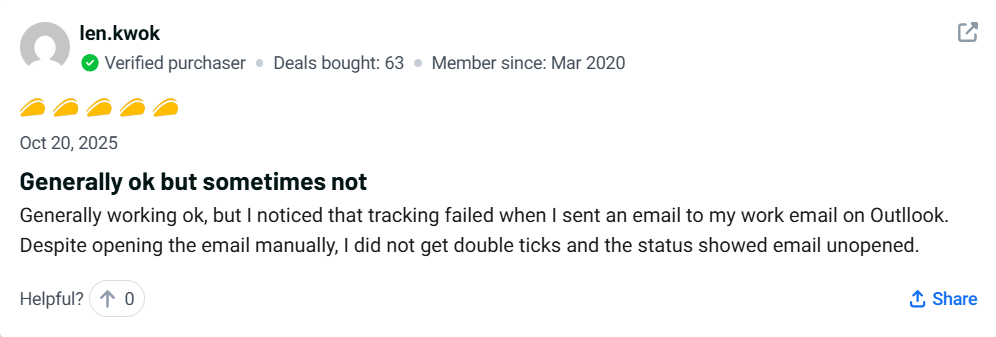
Explore Our Pages: WP Themes, WP Plugins