Unmixr AI is a powerful content-creation platform designed for voice, audio, translation and more. In this review I’ll walk you through what Unmixr AI does, who it’s for, what its standout features are, and what you should watch out for.
We’ll also cover pricing, deal terms, use-cases, and frequently asked questions so you can decide if it’s the right tool for you.
What is Unmixr AI?
Unmixr AI is a software platform that brings together text-to-speech, speech-to-text, audio/video dubbing, translation, and AI writing/chat features.
Put simply, it lets you convert text into natural-sounding voice audio, transcribe audio or video files, dub content into multiple languages, and even create written content and images—all in one place.
Its value lies in reducing the need for multiple separate tools (voice actors, translators, editors) by giving creators a unified interface.
For marketers, podcasters, course creators or agencies aiming for multilingual reach, Unmixr AI offers a way to scale content production quicker and more affordably.
Demo Video
Dashboard Overview Images
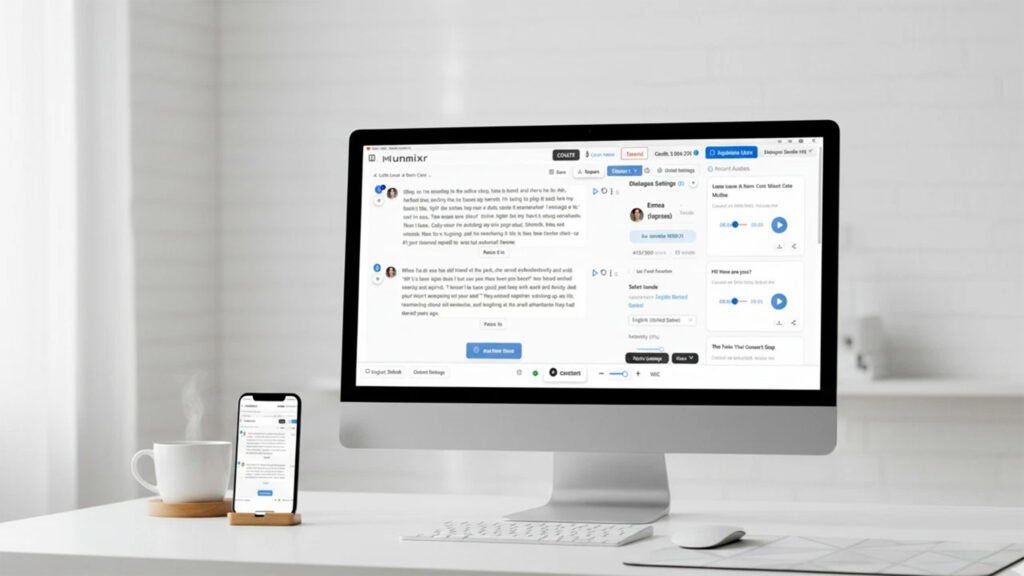
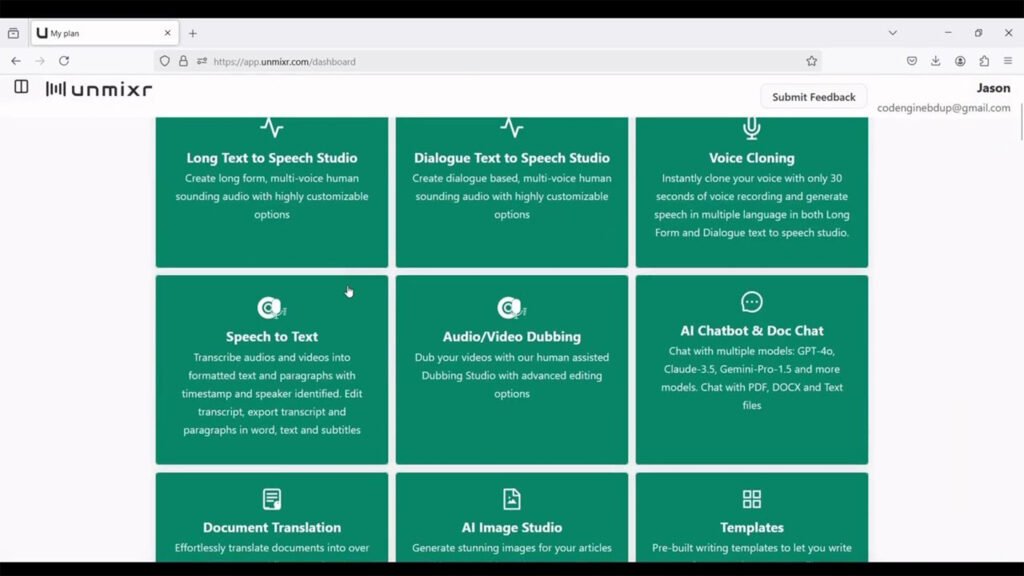
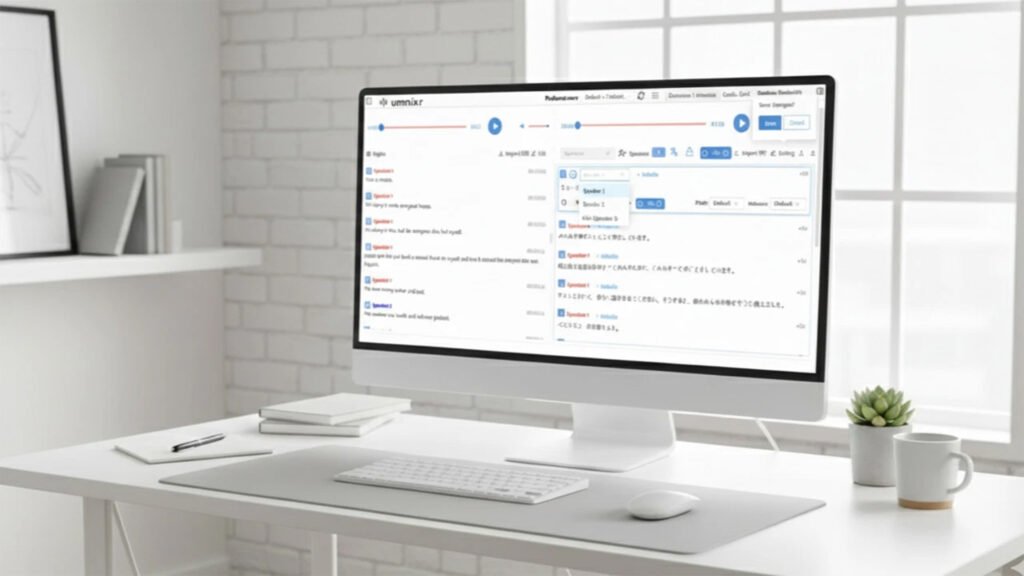
Key Features of Unmixr AI
1. High-Quality Text-to-Speech (TTS) Engine – You get access to over 1,000 voices and support for more than 100+ languages/locales. The voices are designed to sound natural, with controls for pitch, speed, intensity and even emotion.
2. Voice Cloning – Unmixr allows you to clone voices in select languages and create a custom voice profile you can reuse. This means you could replicate your own voice or brand voice for future content.
3. Speech-to-Text Transcription Studio – Upload audio or video files (up to large sizes) and get fast transcripts, speaker identification, timestamps and export options (TXT, DOCX, SRT/VTT).
4. Dubbing Studio for Multilingual Content – The platform supports a 3-step workflow for dubbing: transcribe → translate → dub. You can generate dubbed audio or video in many languages, keeping multiple speakers distinct.
5. Document Translation & Writing Tools – You can upload documents (PDF, DOCX, XLSX, CSV) and translate them while preserving layout or use built-in AI writing templates to generate content like blog posts, emails, social posts.
6. AI Chatbot & Content Editor – Unmixr includes a chatbot that supports file uploads, voice input, image-to-text uploads, and writing/editing tools for rephrasing, expansion, simplification—all aimed at helping you write faster.
7. Background Music & Sound Effects Integration – When generating voice audio you can add background music, adjust merge, export MP3/other formats, which is useful if you’re producing promos, ads, or video voiceovers.
8. Export Formats & Workflow Options – Whether you need subtitles, timestamps, transcripts, downloadable dubbing in MP4, or multi-language audio, Unmixr supports many formats and workflow steps to streamline content repurposing.
9. Commercial Usage Rights & Multi-Language Support – The tool offers full commercial rights (important for agencies/brands), and supports more than 100 languages in many modules, meaning you can scale for international audiences.
10. Lifetime Deal via AppSumo + Stackable Codes – One of the most compelling features is the lifetime access deal offered via the marketplace (AppSumo) which gives you long-term access at a fixed cost (see pricing section). That makes it appealing for creators needing a sustainable tool.
Pros and Cons of Unmixr AI
Pros
- Wide variety of voices and very strong text-to-speech quality.
- Support for multilingual dubbing and translation makes it great for global content.
- Unified platform combining voice, transcription, writing, image generation—reduces tool-sprawl.
- Commercial usage rights are included in the lifetime deal (good for agencies/brands).
- Strong value thanks to the lifetime deal pricing, especially compared with paying subscriptions.
Cons
- Some advanced features (voice cloning, highest credit tiers) are restricted to higher tiers or add-ons.
- Quality of voices varies: while many are excellent, some may still feel slightly synthetic or less polished in certain languages.
- The monthly credit/character limits can still be a bottleneck for heavy usage unless you upgrade.
- Interface and workflow may have a learning curve for beginners who are used to simpler single-purpose tools.
- Because it’s so feature-rich, some users report confusion about which tier includes which credits/features and what the reset schedules are.
Use Cases of Unmixr AI
1. YouTube Creators & Video Marketers – Suppose you have a video and you want to reach Spanish, French and German audiences. With Unmixr AI you can transcribe the original, translate the script, select localised voices and dub the video into each language—without hiring voice actors. That lets you expand reach fast.
2. Podcasters & Audiobook Producers – If you record a podcast or an audiobook and need high-quality narration, the text-to-speech studio gives you long-form audio support. You can clone your voice (or choose a branded voice), adjust tone/pitch, add background music, export MP3—all at scale.
3. E-Learning / Online Course Creators – Courses often need audio narration, multi-language subtitles, transcripts for accessibility. Unmixr AI’s transcription, dubbing and language support cover that. You can also repurpose learning materials into written content using the writing editor.
4. Marketing Agencies & Social Media Managers – Agencies produce content for multiple clients, often across languages and formats. Using one tool for voice-overs, translations, writing templates and image generation reduces cost and tool switching. You can reuse voice profiles for brand consistency.
5. Small Businesses & Startups Going Global – A startup launching in multiple countries can use Unmixr AI to create localized ads, explainer videos, voice messages and translated documents, without building a large localization team from scratch.
6. Media & News Teams – News agencies might need fast transcriptions of interviews, voice-overs for stories, language dubs for global audiences. Unmixr’s fast processing, multi-speaker recognition and export formats help streamline production.
7. Content Repurposing & Evergreen Content Strategy – If you have blog content, webinars, videos you want to repurpose into podcasts, foreign-language versions, audiograms, you can use the writing editor to adapt text, the TTS to produce narration, and the dubbing tools to recreate assets for new markets.
Deal Terms & Conditions of Unmixr AI
- Lifetime access to Unmixr AI is available via the AppSumo platform under specific deal tiers.
- You must redeem the code(s) within 60 days of purchase to activate your lifetime access.
- The deal allows stacking of up to 4 codes (meaning you may buy more than one deal code to increase credits/usage).
- All future “Standard Plan” updates are included for lifetime deal holders.
- There is a 60-day money-back guarantee. You can try it out for two months to ensure the tool works for you.
- Usage limits apply based on credits/characters/month for different tiers. Lifetime deal tiers include e.g. 300k credits/month for voice, 300k words/month for writing, 2 hours (or more) of dubbing per month.
- Full commercial rights are included. You are allowed to use the generated voice/audio/images for commercial projects.
- Some features such as voice cloning, highest credit tiers, or certain advanced models may only be unlocked in higher stacked codes or future updates/add-ons. Users have noted this in reviews.
- Credits reset monthly (or as defined by your tier) and if you exceed them you may need to upgrade or purchase addons. Some users report glitches or confusion in resets.
- Access to newest AI models (e.g., GPT-4, Claude, multi-model chatbot upgrades) is included subject to tier conditions and may vary. Some features are announced as “coming soon”.
Pricing
- One time payment of $79 via AppSumo for the lifetime deal (one code) for the starter tier.
- You can stack multiple codes (up to 4) to increase monthly credits/usage limits.
- The listed value before discount is about $420 (for the deal context) but you pay $79.
- Monthly subscription pricing (outside the lifetime deal) is also available: e.g., $13.3/month (when annualized) for the Starter creator plan.
- For Pro plans: $49/month for larger credits and unlimited words for AI Chat/Copywriting.
- Other monthly plans: $99/month for teams (agencies/publishers) with even higher credits.
- Voiceover only, transcription only, and dubbing only plans exist (e.g., standard voiceover $5/month with 500K voice credits).
- Annual plans may include discount (e.g., save ~60%) compared to monthly billing.
- The lifetime deal gives you the Standard Plan tiers and all future updates of that tier. Upgrades to higher tiers may cost extra or require stacking codes.
- Since the lifetime deal is through AppSumo, availability is limited and terms apply (stacking, redemption deadline).
From The Founders
According to the team behind Unmixr AI, their goal is to provide creators, agencies, educators and brands with a single platform that handles voice, audio, transcription, translation and writing tools—so content creation scales faster and smoother.
They emphasize that the voices must sound natural, support for many languages is key, and commercial rights must be straightforward.
They also commit to regular updates, new AI models, and better credit/usage tiers in future releases.
FAQs About Unmixr AI
1. How many languages does Unmixr AI support?
Unmixr AI supports over 100 languages for transcription/dubbing and more than 150 languages/locales across its voice-to-speech engine.
2. Can I use my own voice or brand voice with Unmixr AI?
Yes — voice cloning is supported in certain languages. This allows you to upload a voice sample and use that voice for future audio.
3. Is the audio output good enough for professional use?
Many users say yes: the TTS engine is strong, and with background music/sound effects you can create high-quality narration, although there are reports some voices still sound slightly synthetic.
4. Are the commercial usage rights included?
Yes – the lifetime deal includes full commercial rights, meaning you can use the generated voice/audio/images in client work or projects you intend to monetize.
5. What happens after I use up my monthly credits?
If you exceed your monthly credits you’ll either need to wait for the next reset cycle or upgrade/stack more codes (or potentially purchase addons) depending on the tier. Some users found the reset mechanics a little confusing.
6. Does Unmixr AI work for dubbing videos into other languages?
Yes – it has a dubbing studio where you can transcribe the original, translate it, assign voices and export the dubbed content in multiple languages.
7. Can I export subtitles and transcripts?
Yes – you can export transcripts in TXT, DOCX, or subtitle formats SRT/VTT, including speaker labels and timestamps.
8. Is there a refund policy?
Yes – the AppSumo deal includes a 60-day money-back guarantee, so you can try the tool and request a refund if you’re not satisfied.
9. Will Unmixr AI continue to update and support new features?
Yes – the founders state they will provide updates and include all future “Standard Plan” updates for lifetime deal holders. Some advanced models and features are labelled “coming soon.”
10. Is Unmixr AI easy for beginners?
The interface is designed to be clean and intuitive. But because the tool is feature-rich, beginners may need some time to learn best practices (especially for dubbing workflows or voice cloning).
See What Customers Are Saying
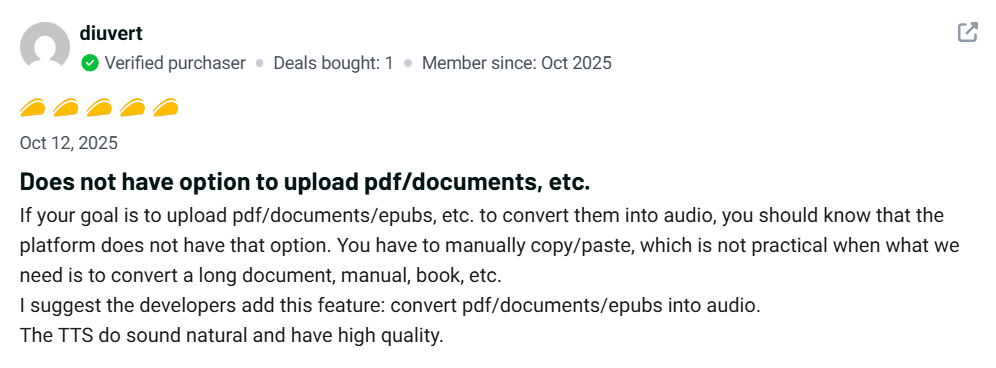
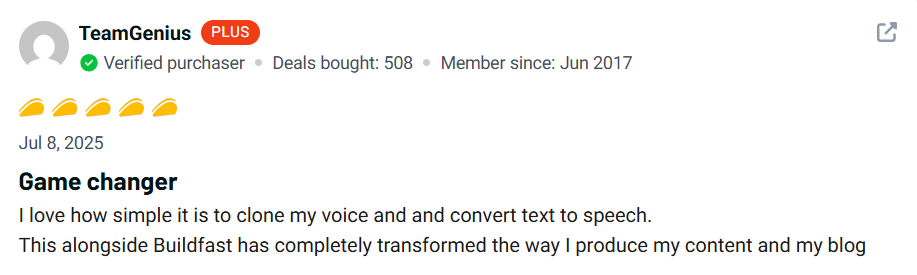
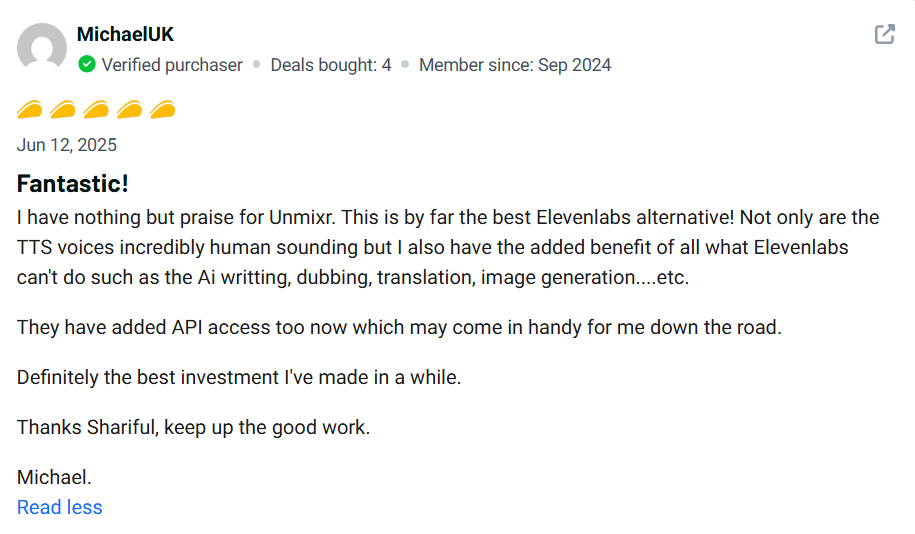
Explore Our Pages: WP Themes, WP Plugins







