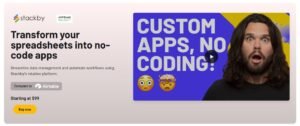WPAutoBlog is an innovative plugin designed to streamline the content creation process for WordPress users. Whether you’re running a personal blog or managing multiple websites, this plugin automates content publishing and curating with ease.
In this article, we’ll dive into its features, pricing, pros and cons, and use cases to help you understand why WPAutoBlog could be the game-changer you need for your WordPress site.
What is WPAutoBlog?
WPAutoBlog is a powerful plugin for WordPress designed to automate the process of content generation. It pulls content from various sources like RSS feeds, news outlets, and more, then publishes them directly to your site.
This tool saves users time and effort by allowing them to set up automation for their blog posts. WPAutoBlog is especially useful for content marketers, bloggers, and business owners who want fresh, consistent content without having to manually post every article.
The plugin is designed with simplicity in mind, making it easy for users to set up automated content workflows. By connecting your WordPress site to relevant content sources, WPAutoBlog automatically fetches and posts content, reducing the time needed for manual curation. It’s ideal for anyone looking to scale their content efforts quickly and efficiently.
Demo Video
Dashboard Overview Images
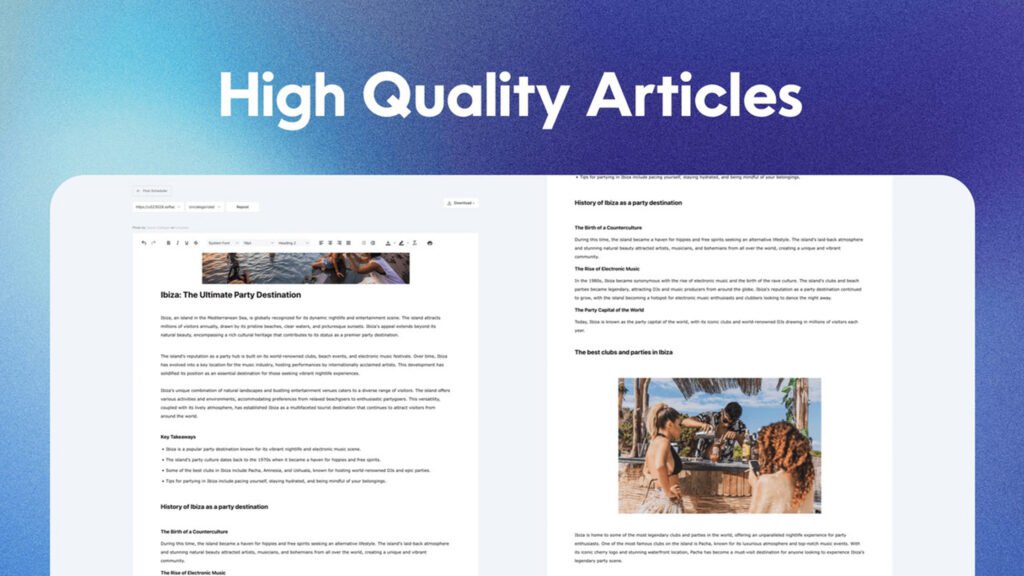
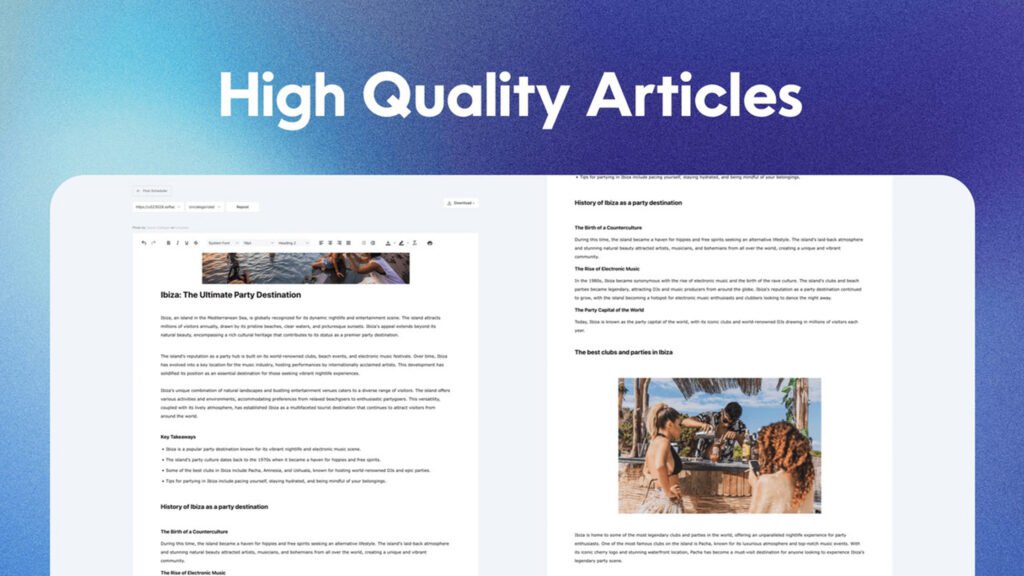
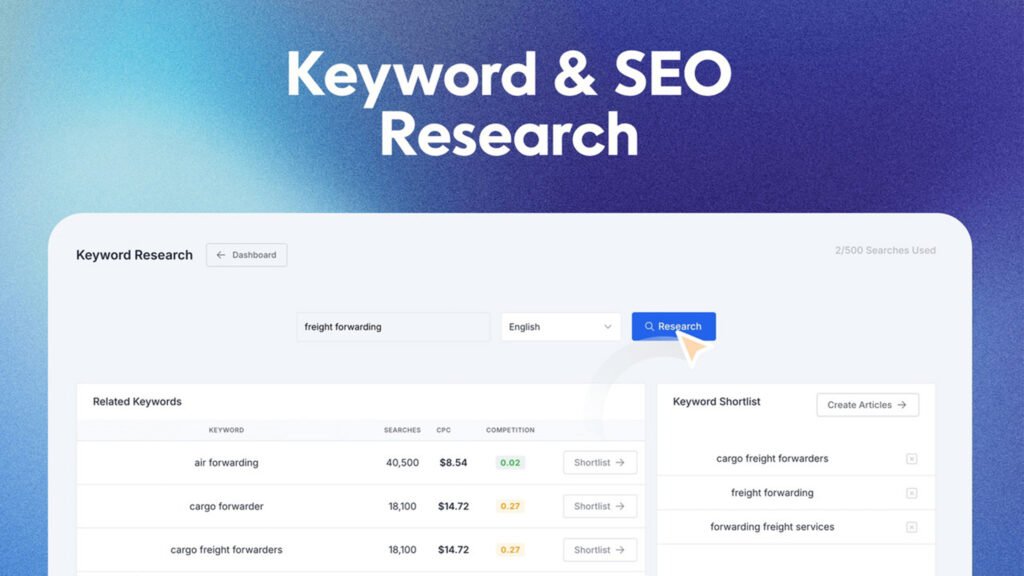
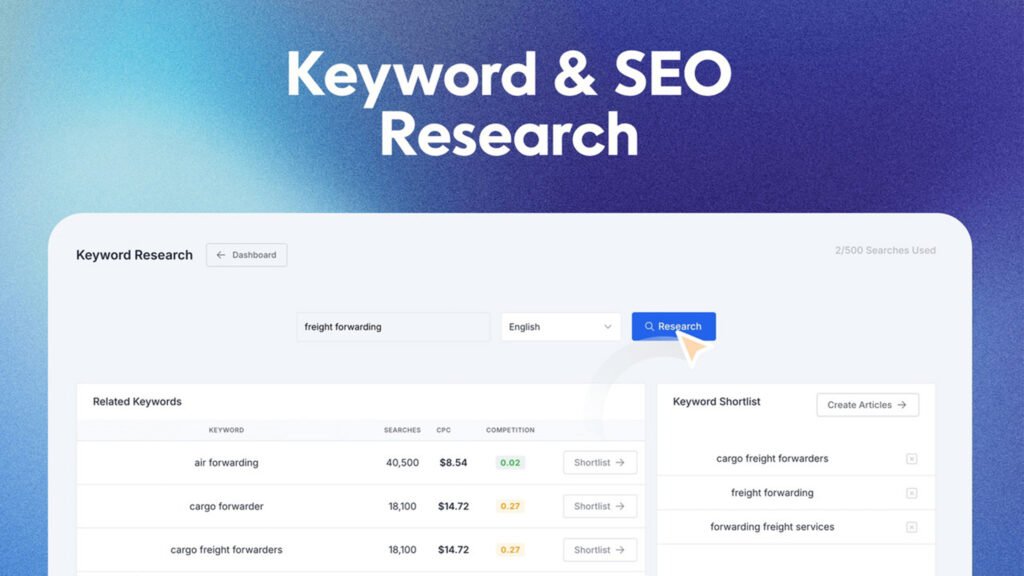


Key Features of WPAutoBlog
1. Automatic Content Posting
WPAutoBlog automatically pulls content from various RSS feeds, news sites, and other sources, posting it directly to your WordPress blog. This automation saves hours of manual work.
2.Customizable Content Filters
The plugin allows you to set specific filters for the content you want to post. You can filter based on keywords, categories, or other parameters, ensuring the content aligns with your site’s niche.
3. Supports Multiple Content Sources
WPAutoBlog supports a wide range of content sources, including RSS feeds, YouTube, social media, and more. This versatility allows you to source content from multiple places, keeping your blog fresh and dynamic.
4. Content Scheduling
You can schedule posts to go live at specific times, allowing you to maintain a consistent posting schedule without having to be online.
5. Automatic Image Integration
The plugin automatically adds relevant images to your posts, ensuring that each piece of content looks polished and professional.
6. Customizable Templates
WPAutoBlog offers customizable post templates, allowing you to control how each post appears on your site. You can tweak the layout, font, and other design elements to fit your brand.
7. SEO Optimization
The plugin automatically optimizes your content for SEO, ensuring that it’s more likely to be discovered by search engines. It adds meta descriptions, titles, and other key SEO elements.
8. Multilingual Support
WPAutoBlog supports multiple languages, making it accessible to users around the world. You can create content in various languages and reach a broader audience.
9. Content Curation
Beyond simply posting, WPAutoBlog can also curate content by pulling together related articles, making it easier to build comprehensive blog posts around specific topics.
10. Easy Setup
WPAutoBlog is designed for ease of use, with a simple setup process that doesn’t require technical expertise. Even beginners can start automating their content workflows in minutes.
Pros
- Time-Saving: Automates content posting, saving users a significant amount of time.
- Customizable Filters: Allows for precise control over the type of content that gets published.
- Multilingual Support: Supports multiple languages, broadening your potential audience.
- Flexible Sources: Integrates with various content sources like RSS, social media, and YouTube.
- SEO Optimized: Automatically adds SEO tags to posts for better visibility.
Cons
- Limited Customization: While it offers some customization, it may not meet the needs of users with complex website structures.
- Dependence on External Sources: The quality of content depends on the sources you link to.
- Initial Setup: The setup process may be overwhelming for beginners unfamiliar with WordPress plugins.
- Potential for Duplicate Content: Automated content might lead to duplicate content issues if not monitored carefully.
- Limited Free Version: The free version of the plugin has limited features, requiring users to upgrade for full functionality.
Use Cases of WPAutoBlog
1. Content Marketing
Content marketers can use WPAutoBlog to automate the publishing of articles, saving time and ensuring a steady flow of content. This is especially helpful for businesses that require frequent updates to keep their audience engaged.
2. Affiliate Marketing
Affiliate marketers can automate content creation related to their niche, ensuring that product reviews, recommendations, and promotional posts are continuously published to their site.
3. News Websites
News websites can benefit from WPAutoBlog’s ability to pull content from multiple sources. This tool ensures that the site stays updated with fresh news articles from reliable outlets.
4. Bloggers
Bloggers who struggle with the time commitment of regular posting can use WPAutoBlog to maintain consistency without the pressure of daily content creation.
5. E-commerce Stores
E-commerce sites can automate content around product reviews, new arrivals, and blog posts that complement their products, driving traffic to their store.
6. Educational Websites
For educational websites, WPAutoBlog can pull content from online learning platforms and educational blogs, providing valuable resources for users.
7. Non-Profit Organizations
Non-profits can automate their content workflow to raise awareness on social issues, share relevant news, and keep their audience informed, all while saving time on content creation.
Deal Terms & Conditions of WPAutoBlog
- One-time payment for lifetime access.
- 30-day money-back guarantee.
- Available on AppSumo.
- Support for up to 5 WordPress sites.
- Includes free updates for lifetime.
- Requires WordPress version 5.0 or higher.
- Includes email support for troubleshooting.
- Does not include premium add-ons.
- 1-year access to premium features with the pro plan.
- Commercial usage allowed for paid users.
Pricing
- One-time payment of $59 for a lifetime license
- Includes support for 5 WordPress websites
- Access to all basic features of WPAutoBlog
- Free updates for lifetime on the purchased version
- 30-day money-back guarantee
- Optional premium add-ons available at an additional cost
- Priority email support included for all users
- Available on AppSumo with limited-time offers
- Pro version offers advanced features such as multi-language support
- Automatic content posting for an unlimited number of RSS feeds
- Customizable post templates and automatic image integration
- SEO optimization for all automated content
- Allows scheduling of posts for specific times
- No monthly subscription required, only a one-time payment
- Full access to content curation features
- Discounted rates available for early-bird buyers
From the Founders
The founders of WPAutoBlog are passionate about making content creation effortless for WordPress users. They have created this plugin with the goal of helping bloggers, content marketers, and businesses save valuable time while keeping their websites fresh with automatic content.
Their vision is to simplify the blogging process by combining the power of automation with the flexibility needed to create tailored, high-quality content. Through continuous updates and user feedback, they aim to make WPAutoBlog a go-to solution for content automation.
FAQs About WPAutoBlog
1. How does WPAutoBlog work?
WPAutoBlog automates the content creation process by pulling content from various sources like RSS feeds, social media, and more. It then posts this content directly to your WordPress site based on your preferences.
2. Can I customize the content pulled by WPAutoBlog?
Yes, WPAutoBlog allows you to apply filters to customize the content based on categories, keywords, and other parameters, ensuring that only relevant posts are published.
3. Do I need to have technical knowledge to use WPAutoBlog?
No, WPAutoBlog is designed to be user-friendly, with a simple setup process that requires no coding knowledge. Even beginners can easily set it up.
4. Is there a free version of WPAutoBlog?
Yes, WPAutoBlog offers a free version with limited features. However, for more advanced capabilities, like SEO optimization and premium support, the paid version is recommended.
5. Can I schedule posts with WPAutoBlog?
Yes, you can schedule posts to be automatically published at specific times, ensuring consistent content delivery without manual intervention.
6. How does WPAutoBlog help with SEO?
WPAutoBlog automatically adds SEO meta descriptions, titles, and keywords to your posts, helping them rank better in search engines and attract more organic traffic.
7. What content sources can WPAutoBlog pull from?
WPAutoBlog supports multiple content sources, including RSS feeds, social media accounts, and even YouTube channels, allowing you to curate diverse content.
8. Can I use WPAutoBlog for multiple websites?
Yes, WPAutoBlog supports usage on up to 5 WordPress websites with a single license. Additional sites may require purchasing additional licenses.
9. Is WPAutoBlog compatible with all WordPress themes?
Yes, WPAutoBlog is compatible with most WordPress themes. However, if you’re using a very unique or custom theme, it’s a good idea to test it first to ensure full compatibility.
10. How do I get support for WPAutoBlog?
Support is available via email, and you can also access a range of helpful tutorials and documentation on the WPAutoBlog website. Premium users receive priority support.
See What Customers Are Saying
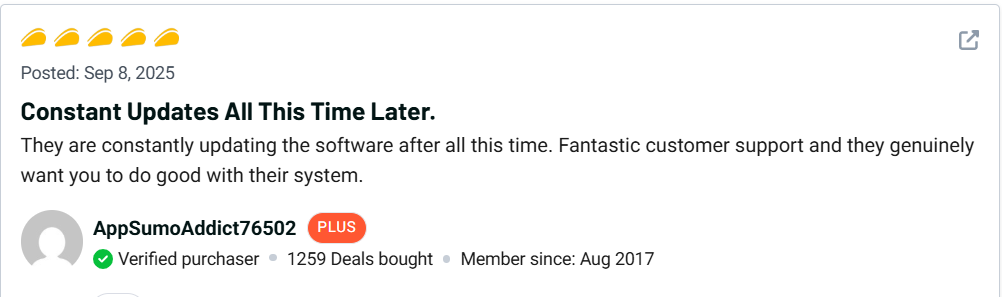
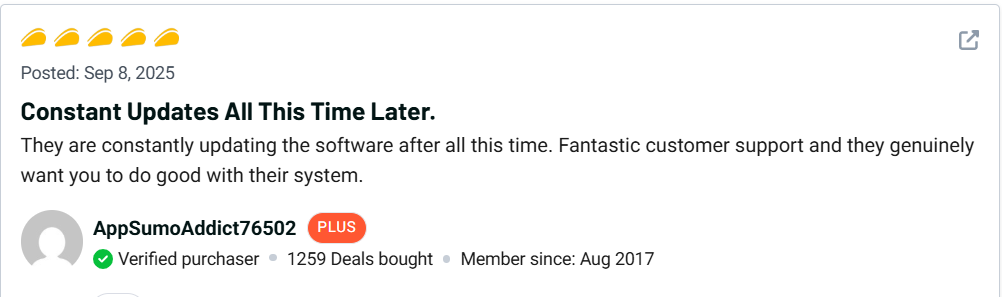
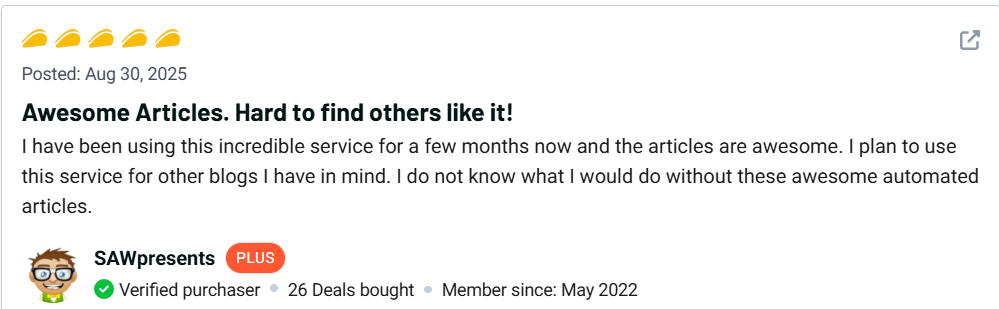
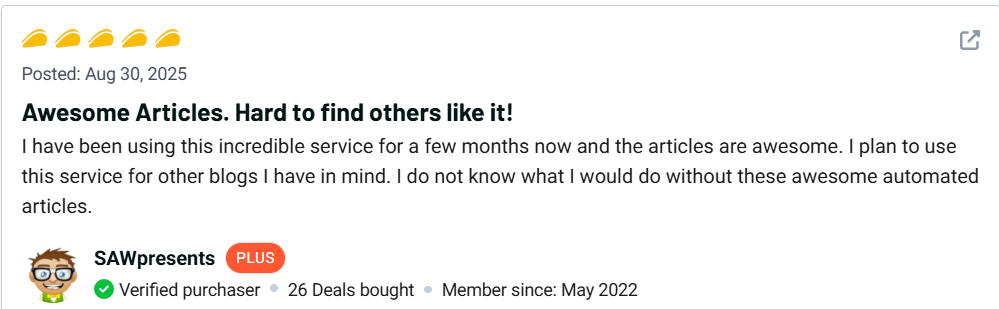
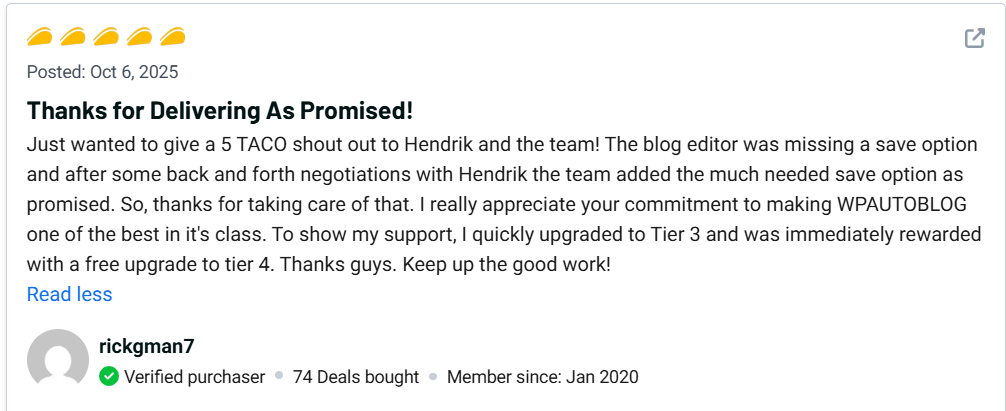
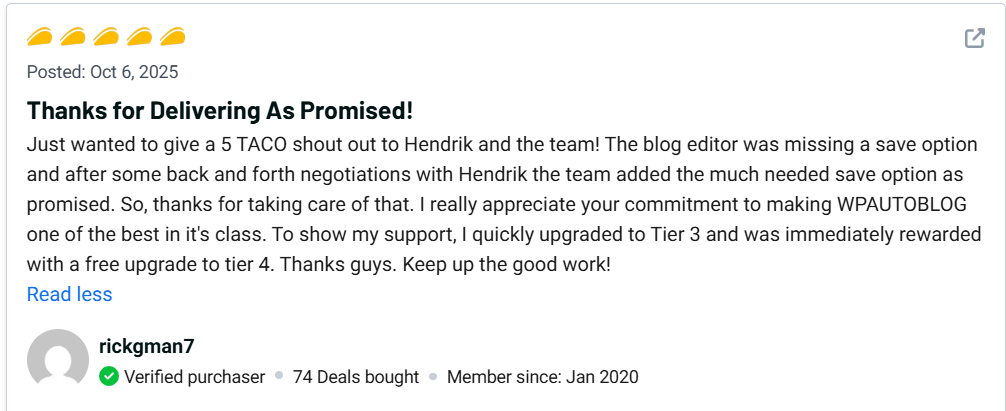
Explore Our Pages: WP Themes, WP Plugins